Ashampoo WinOptimizer 19 - Windows
Prices incl. VAT plus shipping costs
INSTANT DOWNLOAD + PRODUCT KEY
- Order number: IDE-10953
- Language: Multilingual
- Device(s): 1 PC
- Runtime: Permanently valid
- Delivery time: 5 - 30 Minuten





Buy desired software easily and securely through SSL encryption in the store.
5-30 minutes e-mail delivery and instant download.
We offer free help via TeamViewer during the initial installation.
Via chat, email and phone.
System tuning, deep cleaning and system information in one software | Ashampoo WinOptimizer 19
Maximum performance through first-class system optimization

Windows is good - but it could be better and faster! Ashampoo® WinOptimizer 19 does it for you, even automatically! Because operating systems become slow, buggy and accumulate data garbage over time. Important setting options are missing or can be found hidden deep in the system. Privacy is also threatened, especially Windows 10 transmits more data than users might like. WinOptimizer 19 intervenes here - quickly, precisely and powerfully. Without prior knowledge or much time expenditure, your computer can also function quickly and smoothly again, just like freshly installed! Let WinOptimizer also protect, clean and optimize your system. Give your PC a fast, slim Windows with secured privacy!

- Greatly reduced memory consumption of numerous modules
- Windows Recycle Bin is now emptied automatically
- Duplicate Finder with new filters for better results
- Cleaner modules up to date
- Accelerated disk analysis in Disk Doctor module
- Practical tooltips with help and explanations for important functions
- Internet Cleaner with new direct access to cookie management
- Find more extensions in the latest Browser Extension Manager
- Dynamic dashboards with new functions and settings
- Process Manager with new detailed queries for professionals
- Advanced system analysis for quick optimization of all important areas
- Completely relaunched One-Click Optimization
- Powerful Privacy Manager module for total privacy control
- View all Windows tasks comfortably and disable them if necessary
- Autostart module with display of startup time of individual programs and system apps
- Boot Center to analyze and speed up system startup
More privacy for Windows 10, 8 and 7
Everything your privacy needs can be found in the new Privacy Manager. This module combines the strengths of the popular AntiSpy and Windows 10 Privacy and adds new features like disabling controversial telemetry. Is Windows allowed to share your passwords? Should Cortana analyze your handwriting? You alone decide! Thirteen comprehensive categories give you all-around protection from overly revealing apps and Windows components. And although the Privacy Manager is only one of many modules in WinOptimizer, you can intervene in the system at 73 important places!
The perfect system start with the Boot Center
What happens when a computer starts, which programs and tasks start - and isn't it faster? The Boot Center shows you in detail how long the system startup takes, where delays are and at which processes it is to blame. Take a look at the programs in Autostart and disable unnecessary programs, even native apps! For the first time, the Tasks section clearly shows all Windows tasks, even orphaned tasks, such as those from uninstalled software, if desired. Relax and remove what is not needed and speed up the system startup and thus your Windows!
New, beautiful and gripping: Our Cleaners!
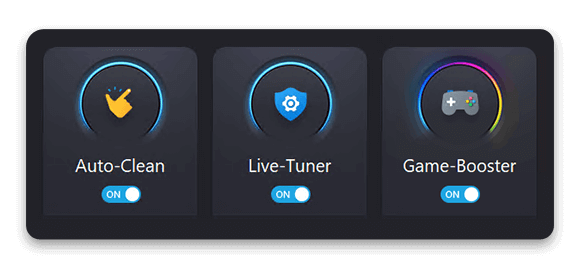
The Cleaners are perhaps the most popular modules of WinOptimizer. That's exactly why the One Click Optimizer has been completely redesigned! Look forward to a fantastic look, new practical functions and last but not least an improved performance! Conveniently manage your cookies in the Internet Cleaner or take a look at the details to examine the results. Find more browser traces, hunt for data junk even more successfully and discover orphaned registry entries with the Registry Cleaner! Gain more disk space, more privacy and a lean, high-performance registry with just one click!
Full throttle into system optimization
Right from the start, you'll see the full power of Ashampoo® WinOptimizer 19's optimization options! Eight major Windows problem areas can be analyzed in depth with a single mouse click and then solved immediately. Whether it's sweeping data junk like browser traces from the hard drive, deleting unnecessary registry entries, shortcuts or services - the comprehensive analysis makes your Windows faster, leaner and more secure. Optimize security settings, system settings, the autostart and empty the recycle bin with one click! With a clean system start and more free memory, your computer simply runs better and faster.
Want more tips?
In the new WinOptimizer you will find tool tips in many crucial places. Just leave the mouse on the function for about 2 seconds and you will see suitable information. Or maximize the program when you start the One Click Optimizer, the dashboards or the analysis on the start page. The program reacts immediately and displays more information for you! And especially handy: In the overview "All Modules" you can choose in the upper right corner whether you want to see the names of the modules or their functions!

The Swiss Army Knife for your PC
Ashampoo® WinOptimizer 19 is much more than "just" a cleaning and tuning software: There are over 30 powerful modules in this program. Whether you want to improve security and privacy or take a close look at your system with smart analytics- WinOptimizer is the best choice. How to recover data, securely delete or largely silence the chatty Windows 10? It's all included! All modules are updated every year and perfectly adapted to new Windows updates. No system optimization software has such an enormous wealth of useful and helpful functions!
System analysis at a glance or in detail
Ashampoo® WinOptimizer always shows you comprehensively and always up-to-date what is happening on your computer. If health values of your hard disks change, you will be warned immediately and can act in time. Easily detect bottlenecks and sources of errors on your system and find potential for improvement. If you want a general overview, it is worth taking a look at the "Inform" dashboard. If you want to know in detail, which hardware is installed at all, which drivers or codecs are installed or with which components your network is running, the System Information offers all data!

Live overview with dashboards
Dashboards show you the most important overviews and functions - always up to date! Under Clean Up, Optimize and Inform you get up-to-date overviews of the most important data in these areas - and have the fastest access to details and functions! Look forward to valuable information, perfectly prepared. Is the registry clean? Are there unnecessary services or is privacy threatened? You can see it all at first glance! With one click you are in the module that offers even more information. Our tip: Maximize the size of WinOptimizer, the dashboards will use the space to show you much more exciting information!
Detect and delete unwanted browser extensions
The browser is not only your window to the Internet, it is also threatened by extensions that slow it down or spy on data. Everyone knows about toolbars, less known are the countless extensions that have no real benefit for you, but threaten performance and privacy. Many are not even displayed by browsers as installed and are therefore invisible to them! The Browser Extension Manager puts an end to this without compromise. You can see all extensions installed on your browsers without exception and then decide for yourself! Which extension do you need, where are unknown or unwanted extensions? With one click unnecessary extensions are deleted and your browser is a good bit cleaner again!
Defragment without system brake
Our Defrag does not slow down your computer, but works highly effective in the background! To do this, we use the Windows algorithm and extend the use of functions that are otherwise not available! Merge free space, start Defrag and Analysis automatically and let the low priority processes work imperceptibly. You can use the computer completely undisturbed in the process. And SSD hard disks are also taken care of: SSD Retrim uses the full capacity of the disk and noticeably increases performance and lifetime!
Automatically save time and effort
With three automatic functions WinOptimizer 19 takes a lot of work from them! Simply activate and go! With Auto-Clean, the data garbage is not only cleaned - it does not arise in the first place. When you close your browser or any other program, the automatic sweeper whirls and any leftovers like temporary files off your hard drive. The live tuner cleverly speeds up the start of applications and can also be individually adjusted to give applications a special priority (and thus more performance). The game booster closes everything that the system doesn't need for gaming, so full power for the game! Especially when resources are running low, this is an enormous advantage! If you quit the game, all background services are restarted and you can continue working normally.

Up to date for every update
Microsoft Windows always gets new updates and features - and so does Ashampoo® WinOptimizer! Our development team makes sure that your computer works optimally even if it has just received an update. Windows 10 has received more than a dozen updates in a year, and we meticulously analyze each one. Continuous updates keep your WinOptimizer up to date and working optimally, whatever Windows may change. Even problems that arise from the latest updates are found and fixed, because WinOptimizer not only cleans, it also fixes Windows.
Simply create maintenance schedules - and then it's up and running!
For more than a decade, customers have loved One Click Optimizer and System Maintenance as essential cleaning and maintenance modules. WinOptimizer finds surfing traces, hidden data garbage, unnecessary registry entries and system settings that need improvement. But who always remembers to run these functions regularly? With the practical task scheduler, you can have these functions run automatically at freely selectable intervals. Get your computer in top shape easily!
| System requirements | ||
|---|---|---|
| Computer | Any computer that supports the operating systems listed above. Systems with ARM processors are not supported. | |
| Operating systems | Windows® 10, Windows® 8, Windows® 7 | |
| RAM | RAM: Min 2GB | |
| Other |
| |
| Screen resolution | 1280x768 (Recommended: 1920x1080 ) | |
Buy software online at low prices
in 3 simple steps:
01. Buy Secure shopping through SSL encryption. |
02. Download Download directly after purchase. |
03. Install Install and activate the software. |
How do our prices come about?
The goods offered by us are activation keys which were originally delivered by the respective owners to a first purchaser. This person paid the corresponding remuneration to the owner and thus received activatable product keys, the use of which is not subject to any time limit. We make use of our right and buy up a large number of non-activated keys from corresponding distributors.
This procedure enables us to offer our products at comparatively lower prices.
Furthermore, the virtual inventory management also contributes to this, which is responsible for the elimination of delivery and storage fees, as well as the elimination of high personnel fees.
Accordingly, one should keep in mind that our earnings are far from being equal to those of the original owners. Rather, our focus is on satisfying our customers with the best possible price-performance ratio in order to gain their trust and to be able to enjoy a steadily growing clientele in the future. Thousands of customers have already been convinced by our quality - become one of them!






























