Buy Microsoft Remote Desktop Services 2019 at Best Software
With the help of the comprehensive features of Microsoft Remote Desktop Services 2019, you and your employees can access a standardized working environment from any PC and any location. Accordingly, it is hard to imagine a modern company with the use of powerful IT without its numerous benefits. If you want to buy and use Microsoft Remote Desktop Services 2019 including the appropriate licenses, you are at the right place here at Best Software. Benefit from our attractive advantages and the possibilities that Remote Desktop Services 2019 brings you.
The Remote Desktop Services convince with many advantages
Windows Remote Desktop Services 2019 are already in use today in many different environments and make work much easier. Above all, thanks to many current standards and regular revisions, Microsoft Remote Desktop Services are a good choice for productive and efficient work in your own company. The benefits of Remote Desktop Services are wide-ranging. Among other things, they are convincing in everyday use with a very simple application. You only need to install Desktop Services centrally once. There are also other advantages to using Remote Desktop Services. Among other things, the developer Microsoft ensures very high standards in terms of security and functionality. In addition, the application possibilities are very broad. Depending on the requirements, different versions are available for use, which can be individually extended and also supplemented afterwards. In addition, the Remote Desktop Services from 2019 prove to be a good choice even for older hardware. Thanks to the high computing power of the central server, you can also work efficiently with older computers or notebooks and access all the features you want.
Overview of the new features from the 2019 version
In the 2019 version of Remote Desktop Services, the developer Microsoft brings new features and functions that will convince you in everyday life and once again significantly increase performance. For example, the Remote Desktop Gateway enables a fast and secure connection over the Internet between virtual desktops. Thanks to a practical SSL tunnel, you benefit from efficient encryption of the corresponding data and thus a very high security standard when using Remote Desktop Services.
Another important innovation is the Remote Desktop Connection Broker. This enables secure use and prevents a loss of progress and data even if the connection is disconnected. As soon as a connection is re-established, the Connection Broker can restore the session as a special service. Efficient and extensive administration of individual users and rights is also possible. As an administrator, you thus always maintain an overview and full control when you want to rely on Windows Remote Desktop Services 2019.
Buy affordable user licenses for Remote Desktop Services
Whether the Windows Server 2016, Windows Server 2019 or Windows Server 2022, you need not only the license for Microsoft Remote Desktop Services itself, but also suitable access licenses. Use the Microsoft Remote Desktop Services 2019 Device CAL or a Microsoft Remote Desktop Services 2019 User CAL, depending on your needs and individual wishes. The abbreviation "CAL" stands for Client Access License and allows direct access to Windows Remote Desktop Services 2019 and makes Microsoft's features freely available.
If you rely on a Microsoft Remote Desktop Services 2019 User CAL, you can assign it to a fixed user or an employee in the company. The advantage of such a license is particularly evident in a mobile application, because you can access the features and services completely independently of the device used. Whether smartphone, notebook or the classic computer in the home office, with a User CAL you have the free choice. In direct comparison to the Device CALs, the acquisition costs for a User CAL are higher, but for mobile use with many different end devices, this variant is still worthwhile.
Alternatively, you can use a Microsoft Remote Desktop Services 2019 Device CAL. You link this to a fixed device in the company so that you can use it to access the various Remote Desktop Services. Such a license is particularly worthwhile if several users work via the desktop PC and use it on a daily basis. You need another license for each individual device in the company if you also want to use it for the use of Microsoft Remote Desktop Services 2019.
Around the licenses for Microsoft Remote Desktop Services 2019, you should consider a few more points. For instance, if you upgrade later, for example to Windows Server 2022, you will always have to use new licenses, as the older versions will no longer apply. On the other hand, you can certainly use the previous 2019 licenses for older Microsoft Remote Desktop Services. Also, determine individual needs, whether you prefer to rely on Device CALs or User CALs. Unfortunately, a subsequent change is not possible.
Also rely on an attractive choice of software
In addition to Microsoft Remote Desktop Services 2019, a wide selection of other software products awaits you at Best Software. For example, you can rely on the wide range of options around Windows Server 2022 or even older products for Windows Server 2016, which continues to be very popular. You buy from us not only the licenses for the server itself, but also the CALs. User CALs or Device CALs, you will always find exactly the right version for your needs. With the help of direct availability, you don't have to wait long for the software products you want and need. In addition, you save money thanks to the particularly attractive conditions. So feel free to take a look around at your leisure and benefit from the attractive advantages. Whether Windows Server 2016, Windows Server 2019, Windows Server 2022 or the User CALs as well as Device CALs, we are looking forward to your purchase
Buy Microsoft Remote Desktop Services 2019 at Best Software With the help of the comprehensive features of Microsoft Remote Desktop Services 2019 , you and your employees can access a...
read more » Close window Buy Microsoft Remote Desktop Services 2019 at Best Software
With the help of the comprehensive features of Microsoft Remote Desktop Services 2019, you and your employees can access a standardized working environment from any PC and any location. Accordingly, it is hard to imagine a modern company with the use of powerful IT without its numerous benefits. If you want to buy and use Microsoft Remote Desktop Services 2019 including the appropriate licenses, you are at the right place here at Best Software. Benefit from our attractive advantages and the possibilities that Remote Desktop Services 2019 brings you.
The Remote Desktop Services convince with many advantages
Windows Remote Desktop Services 2019 are already in use today in many different environments and make work much easier. Above all, thanks to many current standards and regular revisions, Microsoft Remote Desktop Services are a good choice for productive and efficient work in your own company. The benefits of Remote Desktop Services are wide-ranging. Among other things, they are convincing in everyday use with a very simple application. You only need to install Desktop Services centrally once. There are also other advantages to using Remote Desktop Services. Among other things, the developer Microsoft ensures very high standards in terms of security and functionality. In addition, the application possibilities are very broad. Depending on the requirements, different versions are available for use, which can be individually extended and also supplemented afterwards. In addition, the Remote Desktop Services from 2019 prove to be a good choice even for older hardware. Thanks to the high computing power of the central server, you can also work efficiently with older computers or notebooks and access all the features you want.
Overview of the new features from the 2019 version
In the 2019 version of Remote Desktop Services, the developer Microsoft brings new features and functions that will convince you in everyday life and once again significantly increase performance. For example, the Remote Desktop Gateway enables a fast and secure connection over the Internet between virtual desktops. Thanks to a practical SSL tunnel, you benefit from efficient encryption of the corresponding data and thus a very high security standard when using Remote Desktop Services.
Another important innovation is the Remote Desktop Connection Broker. This enables secure use and prevents a loss of progress and data even if the connection is disconnected. As soon as a connection is re-established, the Connection Broker can restore the session as a special service. Efficient and extensive administration of individual users and rights is also possible. As an administrator, you thus always maintain an overview and full control when you want to rely on Windows Remote Desktop Services 2019.
Buy affordable user licenses for Remote Desktop Services
Whether the Windows Server 2016, Windows Server 2019 or Windows Server 2022, you need not only the license for Microsoft Remote Desktop Services itself, but also suitable access licenses. Use the Microsoft Remote Desktop Services 2019 Device CAL or a Microsoft Remote Desktop Services 2019 User CAL, depending on your needs and individual wishes. The abbreviation "CAL" stands for Client Access License and allows direct access to Windows Remote Desktop Services 2019 and makes Microsoft's features freely available.
If you rely on a Microsoft Remote Desktop Services 2019 User CAL, you can assign it to a fixed user or an employee in the company. The advantage of such a license is particularly evident in a mobile application, because you can access the features and services completely independently of the device used. Whether smartphone, notebook or the classic computer in the home office, with a User CAL you have the free choice. In direct comparison to the Device CALs, the acquisition costs for a User CAL are higher, but for mobile use with many different end devices, this variant is still worthwhile.
Alternatively, you can use a Microsoft Remote Desktop Services 2019 Device CAL. You link this to a fixed device in the company so that you can use it to access the various Remote Desktop Services. Such a license is particularly worthwhile if several users work via the desktop PC and use it on a daily basis. You need another license for each individual device in the company if you also want to use it for the use of Microsoft Remote Desktop Services 2019.
Around the licenses for Microsoft Remote Desktop Services 2019, you should consider a few more points. For instance, if you upgrade later, for example to Windows Server 2022, you will always have to use new licenses, as the older versions will no longer apply. On the other hand, you can certainly use the previous 2019 licenses for older Microsoft Remote Desktop Services. Also, determine individual needs, whether you prefer to rely on Device CALs or User CALs. Unfortunately, a subsequent change is not possible.
Also rely on an attractive choice of software
In addition to Microsoft Remote Desktop Services 2019, a wide selection of other software products awaits you at Best Software. For example, you can rely on the wide range of options around Windows Server 2022 or even older products for Windows Server 2016, which continues to be very popular. You buy from us not only the licenses for the server itself, but also the CALs. User CALs or Device CALs, you will always find exactly the right version for your needs. With the help of direct availability, you don't have to wait long for the software products you want and need. In addition, you save money thanks to the particularly attractive conditions. So feel free to take a look around at your leisure and benefit from the attractive advantages. Whether Windows Server 2016, Windows Server 2019, Windows Server 2022 or the User CALs as well as Device CALs, we are looking forward to your purchase
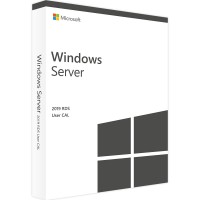 Microsoft Remote Desktop Services 2019 User
Microsoft Remote Desktop Services 2019 User  Microsoft Remote Desktop Services 2019 Device
Microsoft Remote Desktop Services 2019 Device 

