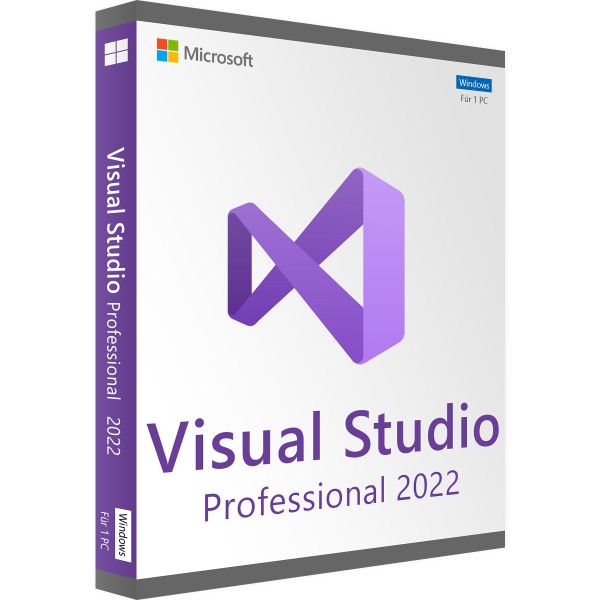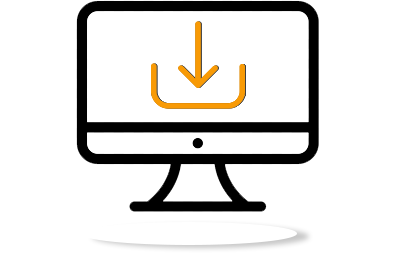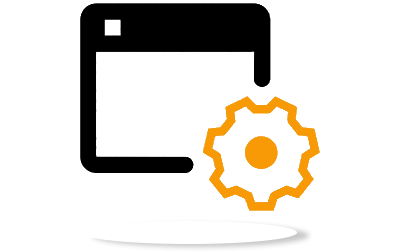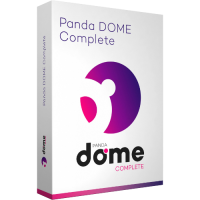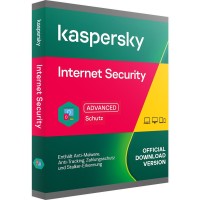Microsoft Visual Studio 2022 Professional
Prices incl. VAT plus shipping costs
INSTANT DOWNLOAD + PRODUCT KEY
- Order number: BS-11139
- Language: Multilingual
- Device(s): 1 PC
- Runtime: Unlimited
- Country zone(s): Worldwide
- Delivery time: 5 - 30 Minuten






Buy desired software easily and securely through SSL encryption in the store.
5-30 minutes e-mail delivery and instant download.
We offer free help via TeamViewer during the initial installation.
Via chat, email and phone.
Buy Visual Studio 2022 Professional and develop in everyday life especially comfortably
If you want to develop different applications in your everyday professional life, you will make a very good choice with Visual Studio 2022 Professional. The current version from 2022 is very popular in the professional workplace and convinces with new techniques as well as practical functions that make it much easier for you to get started. Accordingly, the solution is a very good choice especially for inexperienced beginners and makes it much easier for you to use. Of course, you can get your license for Visual Studio 2022 Professional at a very low price from us and at the same time you will benefit from the best customer support, which is freely available for you via e-mail, hotline or even live chat. We are looking forward to your purchase.
Particularly simple features for effective work in professional environments
Visual Studio 2022 Professional software has become a firm favourite in recent years, especially among inexperienced users and beginners, and enjoys enormous demand here. Nevertheless, the technical possibilities turn out to be very broad and support you in developing different applications easily and effectively. If you are not very familiar with working in Visual Studio 2022 Professional, this is not a problem at all thanks to the well thought-out structuring. With a cursor position-dependent online help, for example, you as a user receive practical tips and tricks about working with the program. You can easily show or hide individual code blocks and benefit from the color highlighting of keywords. During the source code input, the IntelliSense program is at your free disposal, this automatically adds methods or functions.
Another of Visual Studio 2022 Professional 's great strengths is its support for numerous different languages. Thus, you don't have to concentrate on a simple programming language, but can work individually. A new certification program from 2002 is mainly responsible for the selection of available and supported versions; this allows you to offer your own languages as supplements with a corresponding certification. With an integrated debugger, you also benefit from the "Edit and Continue" feature. With this feature, the Visual Studio 2022 Professional program allows you to easily attach to the running processes. This is equally successful via the local computer and the network.
Anyone who has installed Visual Studio 2022 Professional and starts using it will immediately benefit from many different editors that are very easy to use and utilize. For example, you can rely on the code editors for the programming languages already mentioned, for the graphical user interfaces or even special editors for icons and raster graphics. This will allow you to develop effectively and individually. In order to prevent especially common and frequent errors when working with Visual Studio 2022 Professional, all text editors support a so-called syntax check. This checks all contents directly during the input of the source code and displays corresponding complications. This enables effective use of the program and ensures flawless work in all areas.
Save more time with the new version of Visual Studio 2022 Professional
With Visual Studio 2022 Professional, Microsoft provides you with the latest version of its most popular software. Here, the manufacturer continues to focus on effective work and ensures that you can save a lot of time. One of the biggest changes is the fact that it is now a 64-bit application. Microsoft itself confidently speaks of the best Visual Studio 2022 for users. In addition to the new architecture, you will also benefit from a new Razor editor so that you can quickly put elaborate projects and developments into action. This enables, among other things, cross-file refactoring. Automatic analysis tools or the simple diagnosis of problems with virtualizations for asynchronous processes, the possibilities with Visual Studio 2022 Professional leave virtually nothing to be desired.
At the same time, Visual Studio 2022 Professional shows its best side when it comes to technology and is state-of-the-art here. Accordingly, even elaborate and complex constructions are easily possible, which you can alternatively play out directly via the web. Responsive and fast web user interfaces, applications for Linux or other versions can be created with little effort. Of course, AI may not be missing, which are already in use today in many different software products. Visual Studio 2022 Professional follows this trend and integrates artificial intelligence. With the help of these techniques, you can, for example, complete the codes you have already created. You can also benefit from the artificial intelligence and the enormous power of Visual Studio 2022 Professional when collaborating with friends or colleagues. The integration and synchronization of all changes to the current project in real time leaves virtually nothing to be desired when working. With the help of cloud support through Microsoft Azure services, you can easily adapt the functionality and performance of Visual Studio 2022 Professional to your individual needs. So even in the long term, the program is a good option for regular use.
Visual Studio 2022 Professional represents the large expansion level for high demands
Visual Studio 2022 is available in many different versions and variants, depending on your needs. If you decide on the Professional version, you will benefit as a user from even more functions and technical possibilities, which show themselves from their best side in everyday use. For example, compared to the Standard variant, you can also take advantage of functions for developing for applications on many different platforms. Whether for Windows, for publishing on the web, the cloud or even SharePoint and other platforms, the offer leaves virtually nothing to be desired with Visual Studio 2022 Professional. So if you want to work extensively with the program, the "Professional" version is definitely a good choice. You can get the appropriate licenses for this at a reasonable price at BestSoftware, so feel free to grab them now.
You can get your license for Visual Studio 2022 Professional at a low price in the BestSoftware online store
In the BestSoftware online store, you can already get the current and powerful version of Visual Studio 2022 Professional for productive work in everyday life. As a user, rely on the numerous features in everyday life and develop impressive applications with little effort. At our online store, we are waiting for you with attractive different benefits. For example, we provide you with the popular solution from the manufacturer Microsoft at particularly favorable conditions, so you can easily save cash by simply purchasing it from home. In addition, you can use the program without much delay, as we offer you the download directly and provide the information required for activation by e-mail after a maximum of 30 minutes. Of course, other products from Microsoft are also available for free, so you can get the older versions of Microsoft Visual Studio 2017 or Microsoft Visual Studio 2019, for example, at more attractive conditions. We look forward to your purchase and are happy to be there for you, also take advantage of the best service.
| System Requirements - Visual Studio 2022 Professional | |
|---|---|
| Processor | 64-bit processor running at 1.8 GHz or faster, quad-core or better recommended. ARM processors are not supported. |
| Operating systems | Windows 10, Windows 11 - 64 bit |
| RAM | At least 4 GB of RAM. Many factors affect the resources used. we recommend 16 GB RAM for typical professional solutions. |
| Hard disk space | A normal installation requires 20 to 50 GB of free disk space |
| Graphics card | Visual Studio works best with a resolution of 1920 x 1080 or higher. |
| (for more detailed information, please contact the manufacturer) | |
Buy software online at low prices
in 3 simple steps:
01. Buy Secure shopping through SSL encryption. |
02. Download Download directly after purchase. |
03. Install Install and activate the software. |
How do our prices come about?
The goods offered by us are activation keys which were originally delivered by the respective owners to a first purchaser. This person paid the corresponding remuneration to the owner and thus received activatable product keys, the use of which is not subject to any time limit. We make use of our right and buy up a large number of non-activated keys from corresponding distributors.
This procedure enables us to offer our products at comparatively lower prices.
Furthermore, the virtual inventory management also contributes to this, which is responsible for the elimination of delivery and storage fees, as well as the elimination of high personnel fees.
Accordingly, one should keep in mind that our earnings are far from being equal to those of the original owners. Rather, our focus is on satisfying our customers with the best possible price-performance ratio in order to gain their trust and to be able to enjoy a steadily growing clientele in the future. Thousands of customers have already been convinced by our quality - become one of them!