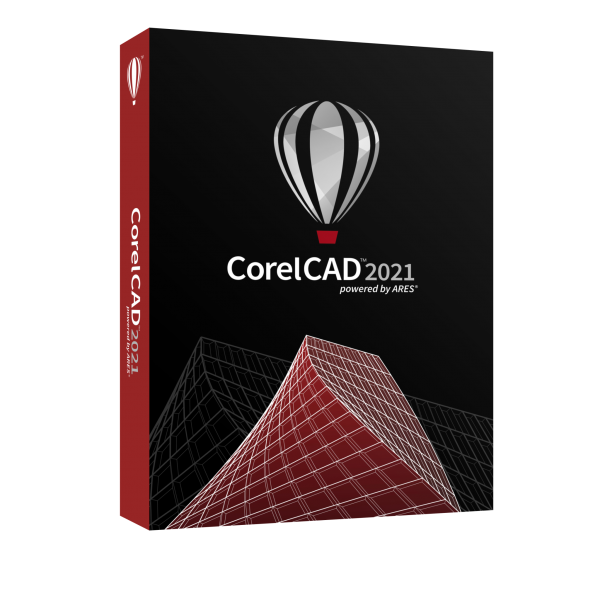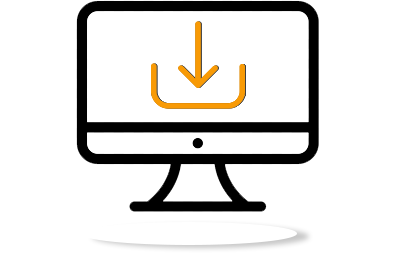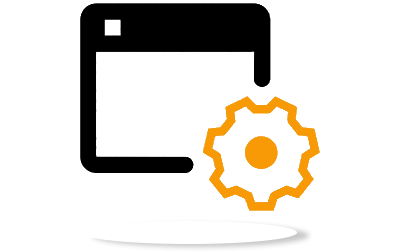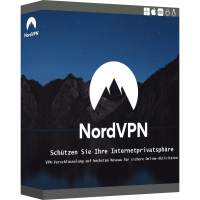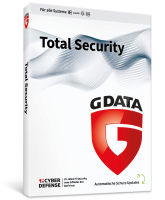CorelCAD 2021 | Windows | Mac
Prices incl. VAT plus shipping costs
INSTANT DOWNLOAD + PRODUCT KEY
- Order number: BS-10656
- Language: Multilingual
- Device(s): 1 device
- Runtime: Unlimited
- Country zone(s): Worldwide
- Delivery time: 5 - 30 Minuten






Buy desired software easily and securely through SSL encryption in the store.
5-30 minutes e-mail delivery and instant download.
We offer free help via TeamViewer during the initial installation.
Via chat, email and phone.
Suitable for professional users - buy CorelCAD 2021 now at a great price
Especially for professional drawings, CorelCAD 2021 software provides the exact features and tools you need. Take a look at the numerous possibilities for creations in 2D or 3D and also benefit from extensive innovations in the latest version from 2021, which will once again significantly increase your productivity. To purchase the license that allows you unlimited use, BestSoftware is the right place for you. The license for CorelCAD 2021 is suitable for permanent and unlimited use in the professional workplace. Get it now, it's worth it.
Use a wide range of tools and possibilities for your daily work
At the heart of CorelCAD 2021 's functionality are a number of different tools that are essential for professional use. The offer includes a diverse collection of 2D drawing and 3D design tools. The target groups are located, for example, in the architecture, engineering or construction target groups. At the same time, the software is also used whenever the highest precision is required. With support for multiple formats and different techniques, CorelCAD 2021 is a powerful solution for many professional users. For example, support for .STL ensures productive 3D output, and native use of the .DWG file format is also no problem.
CorelCAD 2021's numerous tools are designed for easy, effective use in everyday life. Thus, numerous design options are freely available, which are an independent development of the popular manufacturer Corel for construction and engineering. Thus, with a leading CAD software, you can easily make initial designs, turn them into a project, and then proceed to drawing, planning and final editing. So, sophisticated 2D drawings are no problem at all thanks to CorelCAD 2021 's modern technology.
But the solution from Corel also masters the conversion of existing projects with ease. For example, if you have finished 2D drawings and then want to convert them into 3D form, CorelCAD 2021 includes the appropriate tools for this. A few clicks are all it takes to convert the drawings into the desired format almost by themselves. Of course, all the necessary specifications, project parameters and industry standards are still applied. In addition, the functionality significantly facilitates collaboration with colleagues, among other things by supporting
When it comes to working with 3D designs and drawings, CorelCAD 2021 software also shows its best side. For example, as a user, you can rely on very high accuracy in every output. So, use the program from Corel to create high-quality work in different environments. Whether text, graphics or tactile output, the possibilities leave virtually nothing to be desired with the program. In addition, the functions of CorelCAD 2021 are designed to be excellent for all practical tasks in the field of technical design. If you wish, you can easily use the CorelCAD 2021 software with your 3D printer. For this, it brings with it built-in support for .STL, which allows 3D output directly to the printer.
Overview of the latest innovations in CorelCAD 2021
With the new version of the CorelCAD 2021 software, the manufacturer Corel introduces many new features and tools to make it even easier for you as a user to use in everyday life. The following overview shows you the most important new features of the professional, popular software from Corel.
Use the "Drawing comparison" palette for a better overview of current work and progress. With this feature, you can easily compare two files. This gives you a direct overview of all the changes and adjustments that have been made to the files. In order to see them at a glance, the program displays the changes and differences in color. You can thus easily determine the before and after points in your workflow or present multiple proposals within a project.
An optimized pattern command is now also included in the new version of CorelCAD 2021. With these, you benefit from easy duplication of patterns and objects in the same perspective along a path. This procedure will obviously save you valuable time in your everyday work, since it is no longer necessary to recreate the same objects. You can now easily repeat them along a linear or circular path with just a few clicks.
The conversion of dynamic blocks to user-defined blocks is also one of the major changes and innovations in CorelCAD 2021. With this handy feature, on the one hand you'll benefit from increased control over your files, and on the other hand it will also open up additional and completely new possibilities for editing. So take advantage of the possibility to convert dynamic block definitions into user-defined blocks and thus save the changes very easily.
The manufacturer also devotes the latest version of CorelCAD 2021 to optimized PDF output and completely redesigns the print dialog box. With the new dialog box, Corel makes the process of assigning print jobs even more effective and easier by clearly combining multiple options in one place. With additional display options and improved control over your work, printing is now much easier. And if you want to output your work from CorelCAD 2021 to PDF, you can now easily adjust the file size and image quality to suit your needs. Take advantage of custom output options for your raster and vector images.
Tailor the use of CorelCAD 2021 software to your environment
For timely and effective work, CorelCAD 2021 software comes with practical options. For example, you can easily customize the program in many areas to suit your individual needs. Take advantage of the numerous automation options to also let many tasks almost take care of themselves. Especially experienced users with the appropriate interest in technology will save a lot of time and work much more efficiently in everyday life thanks to the in-depth possibilities of CorelCAD 2021. In addition, the program from the house of Corel enables effective collaboration with other software, with different printers and, last but not least, with colleagues. The native support of the .DWG file format as well as the current AutoCAD function bring exactly the right tools for this.
You can also use all the features and functions of CorelCAD 2021 on different systems. In addition to compatibility with the current Windows 11 and Windows 10, the installation options also extend to the popular macOS operating system from Apple. Especially professional users who like to work on corresponding computers will thus benefit from comprehensive support for numerous technologies with CorelCAD 2021. Buy your license for CorelCAD 2021 now and convince yourself of the attractive possibilities.
Access BestSoftware and buy CorelCAD 2021 very cheaply and easily
So that you can start working right away, you should purchase a license of CorelCAD 2021 cheaply at the BestSoftware online store now. With attractive benefits and good options for secure ordering, we welcome you here with us and look forward to supporting you to the best of our ability. Therefore, the purchased software is directly available for your download and, of course, you will receive the key by email within a maximum of 30 minutes. We additionally place great emphasis on an attractive selection, so the options for ordering go far beyond CorelCAD 2021. For example, use the practical software solution Corel AfterShot Pro 3 for effective RAW editing or create animated images with Corel Photo Mirage. Painter Essentials 7, CorelDRAW Standard 2021 or Corel PDF Fusion. Above all, for the creative and effective work in everyday life, you get all the popular products at BestSoftware. Shop with us now, we are looking forward to your order and we will also be happy to convince you with the best service for any questions or concerns.
| System requirements - CorelCAD 2021 Windows | |
|---|---|
| Processor | Intel Core 2 Duo or AMD® Athlon™ x2 dual-core processor |
| Operating Systems | Windows 10* or 8.1, in 32 bit or 64 bit, with latest updates |
| RAM | 4 GB RAM (8 GB or more recommended) |
| Hard disk space | 1.5 GB free hard disk space |
| Screen resolution | 1280 x 768 (1920 x 1080 (Full HD) is recommended) |
| System Requirements - CorelCAD 2021 Mac | |
|---|---|
| Processor | Multicore Intel or Apple M1 processor |
| Operating Systems | macOS Big Sur 11.0, macOS Catalina 10.15 or macOS Mojave 10.14 |
| RAM | 4 GB RAM (8 GB or more recommended) |
| Hard drive space | 1.5 GB of available hard drive space |
| Screen resolution | DirectX 9 or higher with WDDM 1.0 driver |
Buy software online at low prices
in 3 simple steps:
01. Buy Secure shopping through SSL encryption. |
02. Download Download directly after purchase. |
03. Install Install and activate the software. |
How do our prices come about?
The goods offered by us are activation keys which were originally delivered by the respective owners to a first purchaser. This person paid the corresponding remuneration to the owner and thus received activatable product keys, the use of which is not subject to any time limit. We make use of our right and buy up a large number of non-activated keys from corresponding distributors.
This procedure enables us to offer our products at comparatively lower prices.
Furthermore, the virtual inventory management also contributes to this, which is responsible for the elimination of delivery and storage fees, as well as the elimination of high personnel fees.
Accordingly, one should keep in mind that our earnings are far from being equal to those of the original owners. Rather, our focus is on satisfying our customers with the best possible price-performance ratio in order to gain their trust and to be able to enjoy a steadily growing clientele in the future. Thousands of customers have already been convinced by our quality - become one of them!