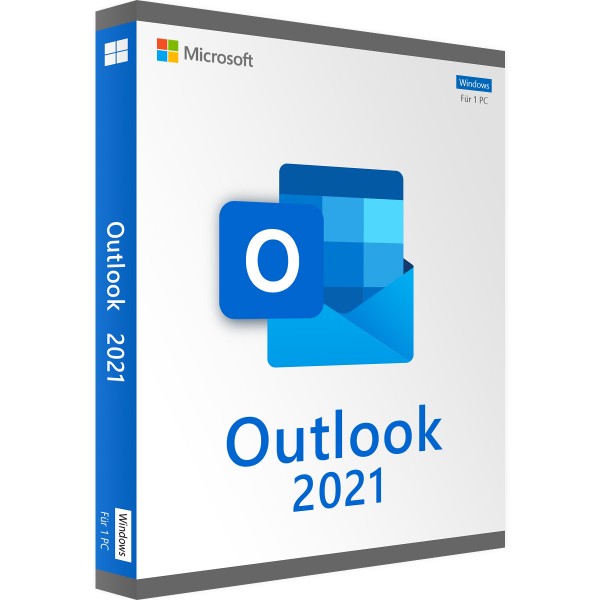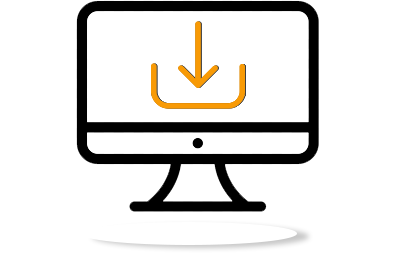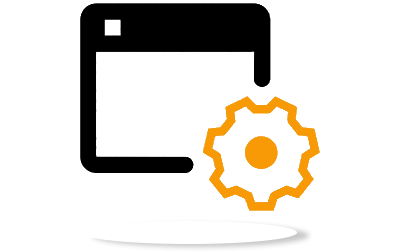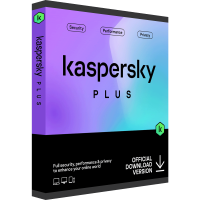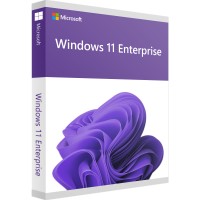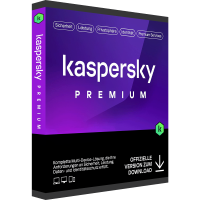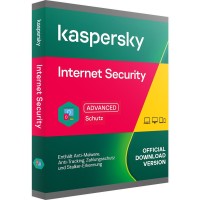| System requirements - Outlook 2021 | |
|---|---|
| Processor | 1.6 gigahertz (GHz) or faster, 32-bit (x86) or 64-bit (x64) processor |
| Operating Systems | Windows 10, Windows 11 |
| RAM | at least 2GB RAM |
| Hard disk space | at least 3GB of available disk space |
| Screen | at least 1024 * 768 pixels |
| (more detailed information can be obtained from the manufacturer) | |