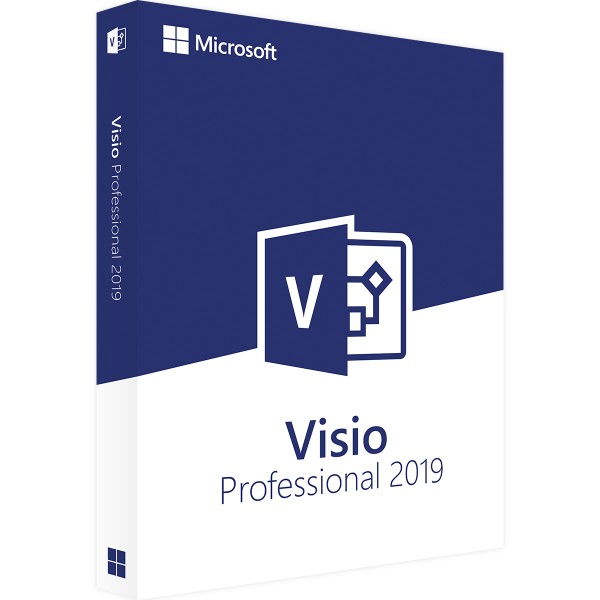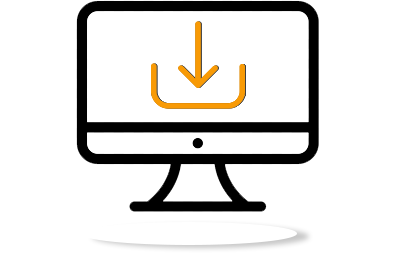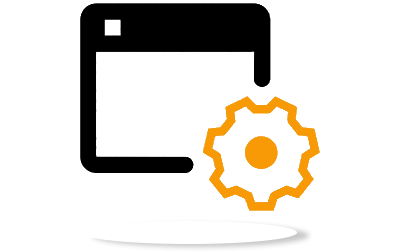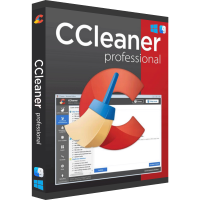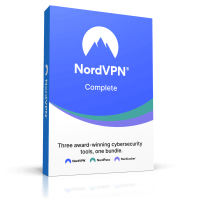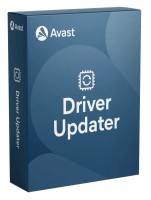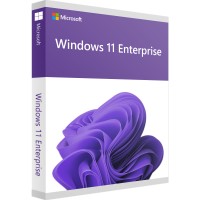Microsoft Visio 2019 Professional Windows
Prices incl. VAT plus shipping costs
INSTANT DOWNLOAD + PRODUCT KEY
- Order number: BS-10094
- Language: Multilingual
- Device(s): 1 PC
- Runtime: Unlimited
- Country zone(s): Worldwide
- Delivery time: 5 - 30 Minuten






Buy desired software easily and securely through SSL encryption in the store.
5-30 minutes e-mail delivery and instant download.
We offer free help via TeamViewer during the initial installation.
Via chat, email and phone.
Microsoft Visio 2019 Professional: the best visualization solution for business
Visio 2019 Professional is the latest Microsoft solution for visualizing data - and the most powerful the company has ever released. Compared to older variants, the developers have made thousands of improvements. Many are found in the details of the program, but some prominent new features have also been added. This Visio 2019 variant is aimed specifically at businesses. The app does justice to this fact by offering numerous features that are valuable everyday facilitators for companies of all sizes.
Buy Visio Professional 2019 and benefit from these features, among others
- Templates specifically for enterprise diagrams
- Typical industry standards such as IEEE are implemented
- 2 GB of storage space in the Microsoft cloud OneDrive
- Microsoft Visio 2019 Professional works seamlessly with other Office apps
- Touch input is supported
- Skype for Business is integrated into the program interface
For beginners: important aspects of Visio 2019 Professional explained in an easy-to-understand way
How does Visio 2019 Standard differ from the Professional variant?
Visio 2019 has the overall task of visualizing data. The app can be used to create diagrams of various types. In the Professional variant, hundreds of templates can be found in addition to those that exist in the Standard version. These are specifically designed to meet typical business needs. Depending on the industry, certain standards must also be taken into account when creating diagrams. With Microsoft Visio Professional 2019, this is not a problem. They are supported out of the box.
This software solution is also specially designed for collaboration of large teams that need to work together even over long distances. Skype for Business is integrated into the program interface and can be used from within the app. Diagrams can be edited together via the cloud. For such projects, each license owner is granted a 2 GB storage space in the Microsoft "cloud" OneDrive at no additional cost.
Is it difficult to get started with Visio Professional 2019?
The answer to this question depends to a certain extent on personal perception, of course. However, Visio Professional 2019 was deliberately designed to be as easy to use as possible. For example, it relies on the familiar Office design with the changing menu ribbons, which allow users to find their way around intuitively. Furthermore, touch input via finger or a digital pen like the Surface Pen is supported better than ever. This means that diagrams can be labeled or annotations can be made directly by hand. By the way, the touch inputs also ensure increased functionality of the software solution; after all, adding special shapes or coloring, for example, is very easy.
Which diagrams can be created with Microsoft Visio Professional 2019?
- Flowcharts
- Organizational charts
- Business diagrams
- Process diagrams
- Network diagrams
Other objects can also be created. This applies to floor plan drawings, for example.
One final note: The 2019 variant of Visio Professional only works with computers running Windows 10.
| System requirements - Visio 2019 Professional | |
|---|---|
| Processor | 1 gigahertz (GHz) or faster, 32-bit (x86) - or 64-bit (x64) -processor |
| Operating systems | Windows 10, Windows 11 |
| RAM | At least 2GB RAM |
| Hard disk space | At least 4GB of available disk space |
| Screen | At least 1024 * 768 pixels |
| NET version | .NET version 3.5 or higher |
| (For more detailed information, please contact the manufacturer) office.com/systemrequirements. | |
Buy software online at low prices
in 3 simple steps:
01. Buy Secure shopping through SSL encryption. |
02. Download Download directly after purchase. |
03. Install Install and activate the software. |
How do our prices come about?
The goods offered by us are activation keys which were originally delivered by the respective owners to a first purchaser. This person paid the corresponding remuneration to the owner and thus received activatable product keys, the use of which is not subject to any time limit. We make use of our right and buy up a large number of non-activated keys from corresponding distributors.
This procedure enables us to offer our products at comparatively lower prices.
Furthermore, the virtual inventory management also contributes to this, which is responsible for the elimination of delivery and storage fees, as well as the elimination of high personnel fees.
Accordingly, one should keep in mind that our earnings are far from being equal to those of the original owners. Rather, our focus is on satisfying our customers with the best possible price-performance ratio in order to gain their trust and to be able to enjoy a steadily growing clientele in the future. Thousands of customers have already been convinced by our quality - become one of them!