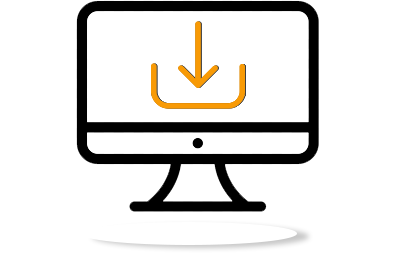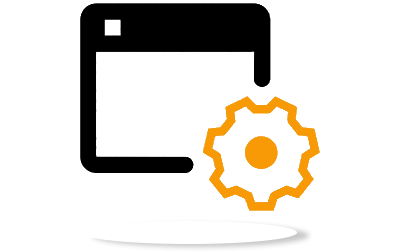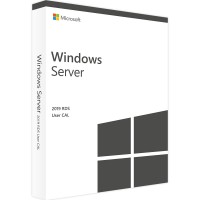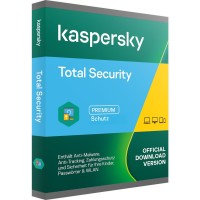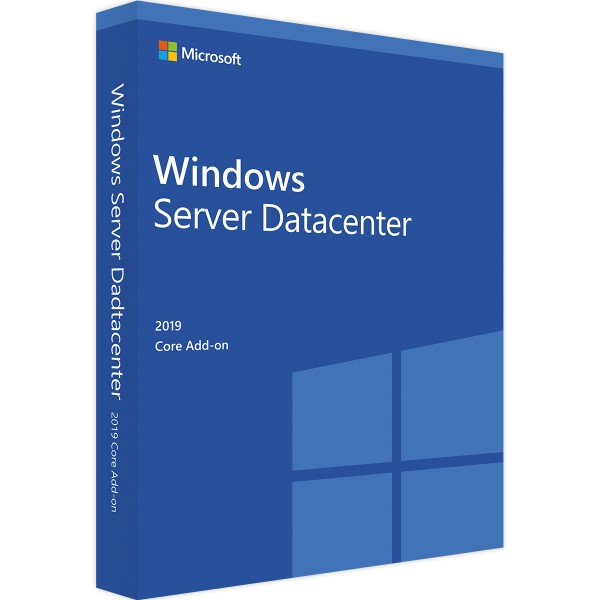
Windows Server 2019 Datacenter Core Add-on Extension License 2 Core
Prices incl. VAT plus shipping costs
These options are not available!
- Order number: BS-10587
- Language: Multilingual
- Device(s): 1 device
- Runtime: Unlimited
- Country zone(s): Worldwide
- Delivery time: 5 - 30 Minuten






Buy desired software easily and securely through SSL encryption in the store.
5-30 minutes e-mail delivery and instant download.
We offer free help via TeamViewer during the initial installation.
Via chat, email and phone.
Expand your server capacity with Windows Server 2019 Datacenter Core Add-on Extension License 2 Core
With the purchase of Windows Server 2019 Datacenter Core Add-on Expansion License 2 Core you expand your server capacities significantly. Benefit from very fast delivery of all offered products, friendly service via live chat, hotline or e-mail and a secure environment for purchasing your licenses. Especially for professional users who rely on Windows Server 2019 as a practical and strong operating system for server environments, Windows Server 2019 Datacenter Core Add-on Extension License 2 Core should be a very interesting choice.
Windows Server 2019 Datacenter convinces even the most demanding users with ease
Windows Server 2019 belongs to the so-called server operating systems and comes from Microsoft. The well-known manufacturer is not only active in the field of classic software for private users, but has also been the market leader in the professional segment for many years. The combination of innovative products and stable solutions for continuous operation know how to inspire. Windows Server 2019 was already released on October 2, 2018, but is still a particularly popular choice for many server environments. This is certainly also due to the long-lasting support through regular updates. The end of support is only announced for January 9, 2029. Thus, nothing stands in the way of further extensive use. At the same time, you can rely on a powerful basis, because for Windows Server 2019, Microsoft as the manufacturer relies on Windows 10. Accordingly, the interface should seem familiar to you when you want to work with the software.
If you want to use the Windows Server 2019 operating system on your own server, you can choose between three different variants. These are offered under the names Essentials, Standard and Datacenter. Above all Windows Server 2019 Datacenter belongs to the particularly powerful versions and is excellently suited for users with very high demands. The operating system is also a very good choice for highly virtualized environments, so the system follows the current trend of the time. The system can also fully show its strengths in cloud environments. The virtualization rights are unlimited in Windows Server 2019 Datacenter. Moreover, there is no CPU limit and users can easily rely on particularly powerful hardware with a RAM limit of an impressive 24 terabytes. In addition, Windows Server 2019 Datacenter comes with some features that users of the Standard or Essentials variant unfortunately have to do without completely. These are, for example, the Shieldes Virtual Machines and Software Defined Networking.
Incidentally, the requirements for the hardware used also turn out to be manageable with Windows Server 2019 Datacenter. It is already possible to use it with a 1.4 GHz processor. If you opt for the so-called Core installation, you will only need 512 megabytes of RAM. This is an installation in the server environment without a graphical user interface. On the one hand, this ensures a significantly better performance, but on the other hand, it can also significantly increase the security level. This is because the lean installation contains less code that can be used for potential attacks. Those who would prefer to work with a classic desktop for easier operation and an effective start can, of course, also do so with Windows Server 2019 Datacenter. In this case, however, the server system must have at least two gigabytes of RAM so that it is possible to work without any problems.
Attractive innovations at a glance - you can rely on these features with Windows Server 2019
Windows Server 2019 was able to quickly establish itself on the market and among users in direct comparison to its predecessor. The attractive and diverse innovations certainly play a large part in this. Innovative techniques and a consistent further development of the previous work are the focus of the operating system for servers.
A look at the innovations reveals above all the very high security level of the popular system. For example, Microsoft provides an even more effective encryption of the files used in this system. This is now even better and more secure, and at the same time the effort required is greatly reduced. The network traffic, which is not insignificant for a server operating system, can now also be easily encrypted with Windows Server 2019 and thus protected from unauthorized access. With Windows Defender Advanced Threat Protection, the new version once again includes security software that is specifically designed for server environments. Windows Defender was already on board in the predecessor and was able to significantly improve the protection of modern technology. With the further development, even more dangers are detected reliably and in a short time, for example through the connection to the cloud. Windows Defender is even aware of new threats and can react quickly.
Those who want to work with a Linux server in Windows Server 2019 Datacenter or plan to virtualize such a variant will also benefit from attractive innovations and further developments in this area. Virtualization has been optimized and greatly improved with the successor of Windows Server 2016 has been optimized and greatly improved. Thus, corresponding Linux servers can be managed and controlled directly from Windows servers with Linux commands. Alternatively, this also works the other way around; managing the Windows server from the Linux server is no problem with the new version. Thus Microsoft promises a much better cooperation between both variants and techniques.
In many cases, the Windows Server 2019 Datacenter Core Add-on Extension License 2 Core is a good solution
Anyone who decides on Windows Server 2019 Datacenter also makes the choice towards a so-called core licensing. This states that the individual cores of the processors must be provided with a license so that use is successful. However, it is not enough to simply buy individual licenses for the selected cores now, because Microsoft specifies special rules for licensing. These must at least be fulfilled so that the use of Windows Server2019 Datacenter can also begin in your everyday life.
For example, one rule around licensing the system states that at least eight cores per processor must be licensed. This is true even if the processor ends up having fewer cores. In addition, at least 16 cores must be licensed for each server before work can begin. Again, it doesn't matter if there are fewer cores in total. So anyone running a server with eight cores will still need to buy the 16 licenses. In addition, Windows Server 2019 Datacenter is not ready to run until all cores have been successfully licensed.
The licenses can be purchased in packs of 16, this is the starter pack. If the requirements change over the years, for example due to an upgrade or a change of hardware, the so-called Windows Server 2019 Datacenter Core Add-on Extension License 2 Core comes into play. With this, you can also license two additional cores later and release them for use in the server. In addition, the Windows Server 2019 Datacenter Core Add-on Extension License 2 Core can also be purchased several times if required; here, Microsoft no longer specifies any rules after the minimum requirements have been met.
However, in addition to purchasing the Windows Server 2019 Datacenter Core Add-on Extension License 2 Core, keep in mind that you will also need the appropriate Windows Server 2019 CALs access licenses for the users. You can choose to purchase the access licenses as a Windows Server 2019 User CAL or as Windows Server 2019 Device CAL buy. Both versions mentioned can be found in our BestSoftware online store at particularly attractive conditions, so feel free to grab them here as well.
You can buy your Windows Server 2019 Datacenter Core Add-on Extension License 2 Core from us at a low price
You can buy your Windows Server 2019 Datacenter Core Add-on Extension License 2 Core from the comfort of your home in our online store. You can always rely on BestSoftware. Benefit from the numerous advantages and attractive options. Because a purchase with us is not only done very quickly, but also the speedy delivery can clearly inspire. Because whoever buys the license usually needs it for professional use. Therefore, after a successful purchase, you always wait a maximum of 30 minutes before the license is available to you. So feel free to take a look at your mailbox after the purchase, here you will find the necessary key within a short time. In addition, the costs for the Windows Server 2019 Datacenter Core Add-on Extension License 2 Core and for all other products are particularly favorable. Therefore, in direct comparison with buying from the original manufacturer, you can save cash by simply opting for the BestSoftware online store. Moreover, you can rely on the best customer service. Because our friendly employees are always on duty for you to help in case of problems or complications. Feel free to take a look at our offers and grab the products you want.
Buy software online at low prices
in 3 simple steps:
01. Buy Secure shopping through SSL encryption. |
02. Download Download directly after purchase. |
03. Install Install and activate the software. |
How do our prices come about?
The goods offered by us are activation keys which were originally delivered by the respective owners to a first purchaser. This person paid the corresponding remuneration to the owner and thus received activatable product keys, the use of which is not subject to any time limit. We make use of our right and buy up a large number of non-activated keys from corresponding distributors.
This procedure enables us to offer our products at comparatively lower prices.
Furthermore, the virtual inventory management also contributes to this, which is responsible for the elimination of delivery and storage fees, as well as the elimination of high personnel fees.
Accordingly, one should keep in mind that our earnings are far from being equal to those of the original owners. Rather, our focus is on satisfying our customers with the best possible price-performance ratio in order to gain their trust and to be able to enjoy a steadily growing clientele in the future. Thousands of customers have already been convinced by our quality - become one of them!