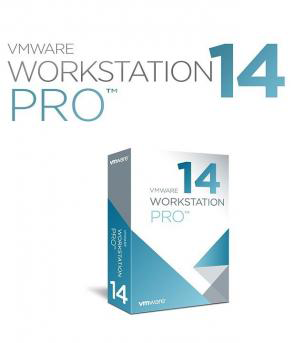VMware Workstation Pro 14 - Download - Full Version
Prices incl. VAT plus shipping costs
INSTANT DOWNLOAD + PRODUCT KEY
- Order number: IDE-10228
- Language: English
- Runtime: Permanently valid
- Delivery time: 5 - 30 Minuten






Buy desired software easily and securely through SSL encryption in the store.
5-30 minutes e-mail delivery and instant download.
We offer free help via TeamViewer during the initial installation.
Via chat, email and phone.
Version: VMware Workstation Pro 14.x for Windows (ESD)
VMware Workstation Pro 14 Full Version
Workstation Virtual Machine Assistant lets you install Windows 10 from a disk or ISO image to a virtual machine in a few simple steps. With Workstation 14 Pro, you can take advantage of new Windows 10 features like Cortana, the digital personal assistant, annotations in Edge, the new web browser, or just universal apps for Windows.
Workstation 14 Pro is the best way to test Windows 10 on your existing Windows.
Support for the latest Windows and Linux versions, processors and hardware, as well as the ability to connect to VMware vCloud Air, make this the perfect tool for anyone looking to increase productivity, save time and get the perfect start in the cloud. VMware Workstation 14 also delivers the top-of-the-line features and performance that tech professionals have come to expect from VMware, the market leader, and rely on in their day-to-day work with virtual machines.
VMware WorkstationPro takes virtualization to a new level with comprehensive operating system support, excellent user experience, broad feature set and high performance. VMware Workstation Pro is designed for professionals who rely on virtual machines for their daily work
Key Features
- Simultaneously run multiple operating systems on the same PC
- Compatible with the latest releases of Windows 10
- Support for virtual tablet sensors, including accelerometer, gyroscope and compass
- Choice of hundreds of guest and host OS for support
- Create limited and expiring VMs
- Run VMware Workstation Pro as a server to share virtual machines with others
- Easily move and access your virtual machines across your VMware infrastructure
Workstation Pro requires a 64-bit processor and 64-bit host OS.
Included with
✔ Free shipping via email
✔ Installation file VMware Workstation Pro 14 (English)
✔ Product key for activation of VMware Workstation Pro 14 (English)
✔ Quick installation & activation guide
✔ Invoice
Buy software online at low prices
in 3 simple steps:
01. Buy Secure shopping through SSL encryption. |
02. Download Download directly after purchase. |
03. Install Install and activate the software. |
How do our prices come about?
The goods offered by us are activation keys which were originally delivered by the respective owners to a first purchaser. This person paid the corresponding remuneration to the owner and thus received activatable product keys, the use of which is not subject to any time limit. We make use of our right and buy up a large number of non-activated keys from corresponding distributors.
This procedure enables us to offer our products at comparatively lower prices.
Furthermore, the virtual inventory management also contributes to this, which is responsible for the elimination of delivery and storage fees, as well as the elimination of high personnel fees.
Accordingly, one should keep in mind that our earnings are far from being equal to those of the original owners. Rather, our focus is on satisfying our customers with the best possible price-performance ratio in order to gain their trust and to be able to enjoy a steadily growing clientele in the future. Thousands of customers have already been convinced by our quality - become one of them!