Effective options for image and graphics editing - buy the right software now
With your smartphone or even with a portable camera, you can take pictures or videos in a very good quality more easily than ever before. But unsightly details or a not perfect illumination can disturb. For such and similar problems, the software market offers the right solutions. Convince yourself of powerful, intelligent and practical software for image and graphics editing. For the private and the professional area equally the exactly fitting variants are available, which provide many technical tools. Order your license for the software from us easily and then benefit from the modern technology.
The software products have become more and more intelligent over the years
Especially the well-known programs from Adobe or the products of the CorelDRAW-Series convince with comprehensive techniques. The software has become increasingly intelligent in recent years, so that the possibilities go well beyond simple cropping or removing red-eye. Do you want to cut a fine object exactly from the image and then paste it into another file? This is no problem at all with the help of the right solution. The AI, which is being used more and more, recognizes, for example, the course of the individual objects very precisely and enables an individual, practical selection in just a few steps. Even delicate work is no longer a problem.
Intelligent technology is not only evident in the image editing segment, however; with the right software, adjusting, cutting and modifying video content is now more effective than ever before. With numerous tracks, for example, you can keep track of everything, and many software products take care of attaching certain sounds to a single movement completely automatically for you. Artificial intelligence thus ensures significantly better editing results on the one hand and a high level of time savings on the other.
Overview of popular versions for video and image editing
The market of software for image and graphics editing is enormously diversified and convinces with many different solutions for all target groups. For a brief overview, we present below common products that may also enjoy a high popularity due to years of existence.
When it comes to the effective editing of photos in private and professional environments alike, you definitely make a good choice with the Adobe Photoshop Elements 2021 software. Not without reason, the program has been synonymous with effective work on photos for many years. The current version from 2021 convinces with artificial intelligence and many functions that will help you get the most out of all your shots. With the help of artificial intelligence, you can easily correct subjects or adjust the tilt of faces in just a few simple steps. Of course, Adobe Photoshop Elements 2021 also lets you merge multiple files or graphics into a single file to create stunning, high-quality collections and collages. Easily remove different objects and elements from the respective image, use special effects and numerous tools. Easy and effective use of all features is ensured with the software Adobe Photoshop Elements 2021 at any time, as the manufacturer Adobe provides, among other things, a well-sorted help area with many videos and advanced content. Take a look around here at your leisure and make it even easier to get started using Adobe Photoshop Elements 2021.
However, the market of software from the field of image and graphics editing provides many other tools, a well-known example is the program Ashampoo Snap 11. With this solution, the well-known manufacturer provides a powerful tool with which you can take screenshots under Windows 10 or Windows 11 particularly effectively and individually. If you would like to create an instructional video, for example, the exact right tools are included for this. For this purpose, the program allows Ashampoo Snap 11 for example, a simultaneous recording of the screen and the comments through your microphone. For a personal touch, the program even allows you to simply record the webcam. Of course, very high resolutions are no problem for Ashampoo Snap 11, even recordings in 4K standard are no challenge for the modern technology. However, the other features and well thought-out solutions, such as a blurring function, also ensure a very high suitability for everyday use. With this, you can easily blur sensitive information afterwards and protect it from unauthorized persons. You can record several monitors at the same time with Ashampoo Snap 11 or select the exact area you want individually. You can then share finished recordings directly from the user interface, for example by e-mail. Effective collaboration is also not long in coming with Ashampoo Snap 11.
For effective graphics editing, we recommend the program Ashampoo Video Optimizer Pro 2. It convinces with many tools, a very easy handling and last but not least a very good price-performance ratio and is therefore also a good choice for private users. Cut and edit your files with a few simple steps. Even subsequent optimizations can be done easily, for example, you can stabilize the recordings, remove digital noise or image flickering with the help of the corresponding tools. Depending on your needs and project, you can use a quick mode or an advanced mode in Ashampoo Video Optimizer Pro 2. Thanks to the corresponding features in both areas, the offer leaves almost nothing to be desired. If you are mainly interested in a quick optimization of videos, the program provides you with 20 brilliant presets for free. Using these, you can adjust the important parameters with one click, this applies to the values of exposure, saturation or vignette, for example. Of course, Ashampoo Video Optimizer Pro 2 also allows you to work individually from scratch, so it provides the right tools for every need.
For beginners and professionals alike, the solutions are a very good choice
Software for image and graphics editing has long been a product for professional users. However, this has changed significantly in the meantime. Although there is still a suitable selection for the extremely high demands, the manufacturers have also recognized the private users as an important target group. This can be seen, for example, in many free programs, including GIMP or similar representatives. But the market leaders also provide practical software for private users. For example, use Adobe Photoshop and Premiere Elements 2022 as an inexpensive entry-level version that is very easy to use. Nevertheless, the necessary tools for effective work are on board. Particularly practical are the more extensive help content, which is primarily aimed at beginners and private users. Numerous videos and a lively community make it even easier to get started with the respective programs, and even complex tools or processes can be easily understood in the context of video or image editing.
Tip: Free trial versions are available on the market for many image and graphics editing products. Install them on your computer, for example, to get a first impression of the tools and their operation. You can also use them to check the compatibility of the hardware and software you are using. For example, older products do not always work with the new Windows 11 operating system.
Buy now cheap software for image and graphics editing in our online store
Take advantage of the intelligent techniques and countless tools of modern software from the field of video and image editing for everyday life and benefit from the wide selection in our online store. Of course, we convince our customers at BestSoftware with many advantages, for example, a particularly fast delivery of the necessary key by e-mail. After a maximum of 30 minutes, the key is available and can be used for activation. You can also rely on the best service with us, we help by hotline, by e-mail or also gladly by live chat. Take advantage now of the market leaders Adobe Photoshop and Premiere Elements 2021 or choose one of the numerous attractive alternatives, for example Skylum Luminar 4.3. Of course, we are consistently expanding our range of software for image and graphics editing to provide you with the latest versions of popular programs directly for free. We look forward to your purchase and are always here for you.
Effective options for image and graphics editing - buy the right software now With your smartphone or even with a portable camera, you can take pictures or videos in a very good quality more...
read more » Close window Effective options for image and graphics editing - buy the right software now
With your smartphone or even with a portable camera, you can take pictures or videos in a very good quality more easily than ever before. But unsightly details or a not perfect illumination can disturb. For such and similar problems, the software market offers the right solutions. Convince yourself of powerful, intelligent and practical software for image and graphics editing. For the private and the professional area equally the exactly fitting variants are available, which provide many technical tools. Order your license for the software from us easily and then benefit from the modern technology.
The software products have become more and more intelligent over the years
Especially the well-known programs from Adobe or the products of the CorelDRAW-Series convince with comprehensive techniques. The software has become increasingly intelligent in recent years, so that the possibilities go well beyond simple cropping or removing red-eye. Do you want to cut a fine object exactly from the image and then paste it into another file? This is no problem at all with the help of the right solution. The AI, which is being used more and more, recognizes, for example, the course of the individual objects very precisely and enables an individual, practical selection in just a few steps. Even delicate work is no longer a problem.
Intelligent technology is not only evident in the image editing segment, however; with the right software, adjusting, cutting and modifying video content is now more effective than ever before. With numerous tracks, for example, you can keep track of everything, and many software products take care of attaching certain sounds to a single movement completely automatically for you. Artificial intelligence thus ensures significantly better editing results on the one hand and a high level of time savings on the other.
Overview of popular versions for video and image editing
The market of software for image and graphics editing is enormously diversified and convinces with many different solutions for all target groups. For a brief overview, we present below common products that may also enjoy a high popularity due to years of existence.
When it comes to the effective editing of photos in private and professional environments alike, you definitely make a good choice with the Adobe Photoshop Elements 2021 software. Not without reason, the program has been synonymous with effective work on photos for many years. The current version from 2021 convinces with artificial intelligence and many functions that will help you get the most out of all your shots. With the help of artificial intelligence, you can easily correct subjects or adjust the tilt of faces in just a few simple steps. Of course, Adobe Photoshop Elements 2021 also lets you merge multiple files or graphics into a single file to create stunning, high-quality collections and collages. Easily remove different objects and elements from the respective image, use special effects and numerous tools. Easy and effective use of all features is ensured with the software Adobe Photoshop Elements 2021 at any time, as the manufacturer Adobe provides, among other things, a well-sorted help area with many videos and advanced content. Take a look around here at your leisure and make it even easier to get started using Adobe Photoshop Elements 2021.
However, the market of software from the field of image and graphics editing provides many other tools, a well-known example is the program Ashampoo Snap 11. With this solution, the well-known manufacturer provides a powerful tool with which you can take screenshots under Windows 10 or Windows 11 particularly effectively and individually. If you would like to create an instructional video, for example, the exact right tools are included for this. For this purpose, the program allows Ashampoo Snap 11 for example, a simultaneous recording of the screen and the comments through your microphone. For a personal touch, the program even allows you to simply record the webcam. Of course, very high resolutions are no problem for Ashampoo Snap 11, even recordings in 4K standard are no challenge for the modern technology. However, the other features and well thought-out solutions, such as a blurring function, also ensure a very high suitability for everyday use. With this, you can easily blur sensitive information afterwards and protect it from unauthorized persons. You can record several monitors at the same time with Ashampoo Snap 11 or select the exact area you want individually. You can then share finished recordings directly from the user interface, for example by e-mail. Effective collaboration is also not long in coming with Ashampoo Snap 11.
For effective graphics editing, we recommend the program Ashampoo Video Optimizer Pro 2. It convinces with many tools, a very easy handling and last but not least a very good price-performance ratio and is therefore also a good choice for private users. Cut and edit your files with a few simple steps. Even subsequent optimizations can be done easily, for example, you can stabilize the recordings, remove digital noise or image flickering with the help of the corresponding tools. Depending on your needs and project, you can use a quick mode or an advanced mode in Ashampoo Video Optimizer Pro 2. Thanks to the corresponding features in both areas, the offer leaves almost nothing to be desired. If you are mainly interested in a quick optimization of videos, the program provides you with 20 brilliant presets for free. Using these, you can adjust the important parameters with one click, this applies to the values of exposure, saturation or vignette, for example. Of course, Ashampoo Video Optimizer Pro 2 also allows you to work individually from scratch, so it provides the right tools for every need.
For beginners and professionals alike, the solutions are a very good choice
Software for image and graphics editing has long been a product for professional users. However, this has changed significantly in the meantime. Although there is still a suitable selection for the extremely high demands, the manufacturers have also recognized the private users as an important target group. This can be seen, for example, in many free programs, including GIMP or similar representatives. But the market leaders also provide practical software for private users. For example, use Adobe Photoshop and Premiere Elements 2022 as an inexpensive entry-level version that is very easy to use. Nevertheless, the necessary tools for effective work are on board. Particularly practical are the more extensive help content, which is primarily aimed at beginners and private users. Numerous videos and a lively community make it even easier to get started with the respective programs, and even complex tools or processes can be easily understood in the context of video or image editing.
Tip: Free trial versions are available on the market for many image and graphics editing products. Install them on your computer, for example, to get a first impression of the tools and their operation. You can also use them to check the compatibility of the hardware and software you are using. For example, older products do not always work with the new Windows 11 operating system.
Buy now cheap software for image and graphics editing in our online store
Take advantage of the intelligent techniques and countless tools of modern software from the field of video and image editing for everyday life and benefit from the wide selection in our online store. Of course, we convince our customers at BestSoftware with many advantages, for example, a particularly fast delivery of the necessary key by e-mail. After a maximum of 30 minutes, the key is available and can be used for activation. You can also rely on the best service with us, we help by hotline, by e-mail or also gladly by live chat. Take advantage now of the market leaders Adobe Photoshop and Premiere Elements 2021 or choose one of the numerous attractive alternatives, for example Skylum Luminar 4.3. Of course, we are consistently expanding our range of software for image and graphics editing to provide you with the latest versions of popular programs directly for free. We look forward to your purchase and are always here for you.
 Ashampoo Photo Commander 17 | Windows
Ashampoo Photo Commander 17 | Windows  Abbyy Screenshot Reader
Abbyy Screenshot Reader  COREL Paintshop Pro 2023 | Windows
COREL Paintshop Pro 2023 | Windows  Adobe Photoshop Elements 2023 | Windows / Mac
Adobe Photoshop Elements 2023 | Windows / Mac  Adobe Photoshop & Premiere Elements 2023 | Windows / MAC
Adobe Photoshop & Premiere Elements 2023 | Windows / MAC 

 Ashampoo Snap 14 | Windows
Ashampoo Snap 14 | Windows  Ashampoo Photo Optimizer 9 | Windows
Ashampoo Photo Optimizer 9 | Windows  COREL Paintshop Pro 2023 | Windows
COREL Paintshop Pro 2023 | Windows 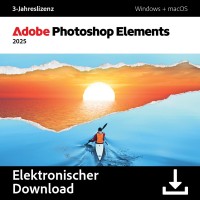 Adobe Photoshop Elements 2023 | Windows / Mac
Adobe Photoshop Elements 2023 | Windows / Mac  Adobe Photoshop & Premiere Elements 2023 | Windows / MAC
Adobe Photoshop & Premiere Elements 2023 | Windows / MAC 

 Ashampoo Photo Optimizer 9 | Windows
Ashampoo Photo Optimizer 9 | Windows  Ashampoo Photo Commander 17 | Windows
Ashampoo Photo Commander 17 | Windows 

