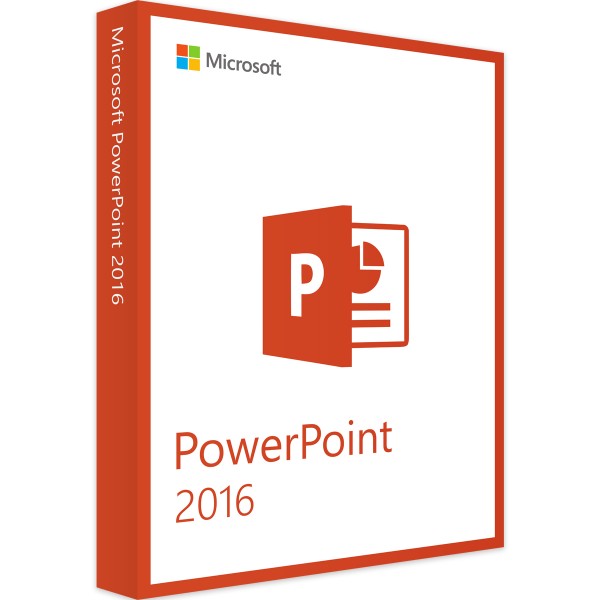Microsoft PowerPoint 2016 - Windows
Prices incl. VAT plus shipping costs
INSTANT DOWNLOAD + PRODUCT KEY
- Order number: IDE-10207
- Language: Multilingual
- Runtime: Permanently valid
- Delivery time: 5 - 30 Minuten






Buy desired software easily and securely through SSL encryption in the store.
5-30 minutes e-mail delivery and instant download.
We offer free help via TeamViewer during the initial installation.
Via chat, email and phone.
Microsoft PowerPoint 2016: Create meaningful presentations quickly and easily
The most important innovations of Microsoft PowerPoint 2016 at a glance
- Morphing: Effects like in the cinema
- Drag & Drop: Insert and position objects effortlessly
- Smart design suggestions: Slides with a professional look
- Share presentations and automatically synchronize every change
- Intelligent support for speakers
Effects like in a movie
Drag & drop: anyone can create sophisticated presentations
Sophisticated support for speakers
During the presentation, you can click on "automatically expand" if you want the presentation to be played out on a second screen. The program will then automatically ensure the ideal proportions. If the presentation is running on a projector, you don't have to do anything. The speaker view also guarantees that you won't get lost. After all, it always shows you which slide is coming next.
| System requirements | |
|---|---|
| Processor | 1 gigahertz (GHz) or faster, 32-bit (x86) or 64-bit (x64) processor |
| Operating systems | Windows 10, Windows 8.1, Windows 8, Windows 7 Service Pack 1, Windows Server 2016 |
| RAM | at least 2GB RAM |
| Hard disk space | at least 3GB available disk space |
| (For more detailed information, please contact the manufacturer) office.com/systemrequirements. | |
Scope of delivery
✔ Free shipping via email
✔ Installation file Microsoft PowerPoint 2016
✔ Product key for telephone/online activation of Microsoft PowerPoint 2016
✔ Quick installation & activation guide
✔ Invoice
Buy software online at low prices
in 3 simple steps:
01. Buy Secure shopping through SSL encryption. |
02. Download Download directly after purchase. |
03. Install Install and activate the software. |
How do our prices come about?
The goods offered by us are activation keys which were originally delivered by the respective owners to a first purchaser. This person paid the corresponding remuneration to the owner and thus received activatable product keys, the use of which is not subject to any time limit. We make use of our right and buy up a large number of non-activated keys from corresponding distributors.
This procedure enables us to offer our products at comparatively lower prices.
Furthermore, the virtual inventory management also contributes to this, which is responsible for the elimination of delivery and storage fees, as well as the elimination of high personnel fees.
Accordingly, one should keep in mind that our earnings are far from being equal to those of the original owners. Rather, our focus is on satisfying our customers with the best possible price-performance ratio in order to gain their trust and to be able to enjoy a steadily growing clientele in the future. Thousands of customers have already been convinced by our quality - become one of them!