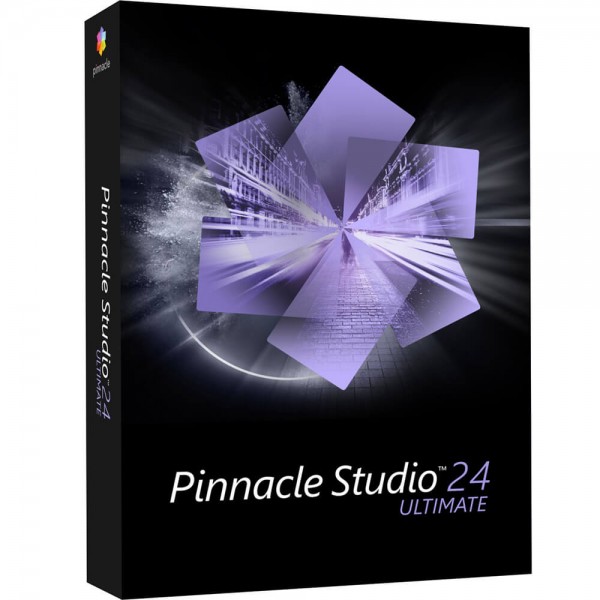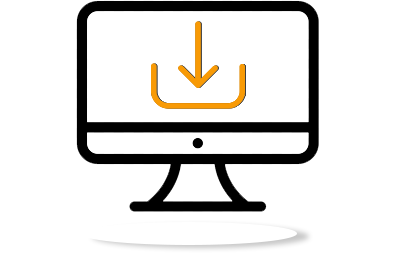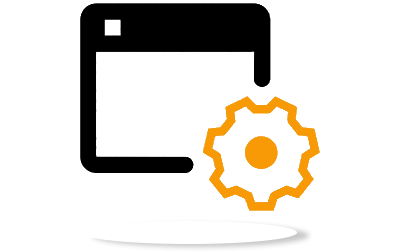Pinnacle Studio 24 Ultimate | Windows
Prices incl. VAT plus shipping costs
INSTANT DOWNLOAD + PRODUCT KEY
- Order number: BS-10635
- Language: Multilingual
- Device(s): 1 device
- Runtime: Unlimited
- Country zone(s): Worldwide
- Delivery time: 5 - 30 Minuten






Buy desired software easily and securely through SSL encryption in the store.
5-30 minutes e-mail delivery and instant download.
We offer free help via TeamViewer during the initial installation.
Via chat, email and phone.
Buy Pinnacle Studio 24 Ultimate very cheap at BestSoftware
The Pinnacle Studio 24 Ultimate software, with its up-to-date interfaces and diverse features, is aimed primarily at professional users. Compared to the alternative variants, for example Pinnacle Studio 24 Plus or Pinnacle Studio 24 Standard, this version has significantly more tools at its disposal and meets the highest demands with ease. Buy your license now at BestSoftware. Here you get a key for permanent and unrestricted use, so there are no additional costs here. By the way, you can also use the current version of Pinnacle Studio 24 Ultimate on current Windows versions, compatibility also extends to the current Windows 10 or Windows 11.
Optimal tools and techniques for professional users
For professional use, the Pinnacle Studio 24 Ultimate software brings with it comprehensive features. Compared to the other variants of the well-known manufacturer, there are of course more technical possibilities on board. For example, with Pinnacle Studio 24 Ultimate you can also edit particularly high-resolution recordings. The 4K standard is more and more in use, and cameras with a correspondingly high resolution are also becoming more common. You simply insert the corresponding files in 4K resolution into the software and work on the details on many tracks, add effects or cut the content together as you need it.
In terms of options, effects and tools, the software from Pinnacle leaves virtually nothing to be desired. Thus, the videos can be easily split, trimmed, cropped or even rotated. When it comes to adding content, there is virtually nothing left to be desired. Titles, graphics or overlays can be added at the desired locations with just one click. In the Ultimate version, Pinnacle Studio 24 Ultimate convinces with many other techniques, such as seamless transitions, effects for painting, masks for videos or even color grading for individual adjustment. Of course, you can also easily adjust and change existing parameters, this applies to color grading, for example. With the far-reaching techniques, you can, for example, make a formerly blue sky shine in the colors of the sunrise. The possibilities for creative development are therefore enormous.
In order to achieve brilliant results when working with your videos, the manufacturer Pinnacle allows for a particularly high level of precision. The editing applies to every single frame from your files and allows you to adjust your project particularly effectively. When it comes to adding more content to your files and videos, you won't have to search long for the right ideas. The Pinnacle Studio 24 Ultimate software comes with hundreds of different effects out of the box, which you can easily use.
The possibilities for working with your audio track from the file also turn out to be enormously comprehensive. So use the individual tracks for the audio as well. Turn it off at individual points, increase the volume significantly at certain points and thus also provide the right effects and the right mood will not be long in coming. Especially for creative works, the use of special sound effects or music is recommended. Of course, you have the option of integrating your own content into the editing, but here again you can rely on the possibilities of the Pinnacle Studio 24 Ultimate software. The program brings with it an integrated library from which you can freely choose. Royalty-free music tracks and hundreds of audio effects are freely available, can be selected with a few clicks and complete the work in you videos. Alternatively, you can use the practical recording function, which is directly integrated into Pinnacle Studio 24 Ultimate. With it, you can record your own comments or effects, for example, which you can then use in your video file.
Practical: With the help of the professional possibilities of Pinnacle Studio 24 Ultimate, a powerful drawing tool is at your disposal. Thus, you may easily add your own drawings or creations to your project. In addition to editing, cutting and processing your video files, the Pinnacle Studio 24 Ultimate software comes with many other features. For example, use the integrated burning function to burn your finished content directly to a DVD. Use the integrated screen recording to record important information directly and, for example, create tutorials for uploading to the Internet.
Work and edit more effectively with Pinnacle Studio 24 Ultimate
The manufacturer makes every effort with the Pinnacle Studio 24 Ultimate software to make work effective and easy. This is evident from the very first time you use it, because you can operate the numerous tools immediately, even without extensive training. An intuitive design of the entire interface helps you to find your way around immediately. Of course, a good help section with tutorials and further information is also available in case of questions or yet occurring problems with the operation, in which you can get valuable tips for the use of Pinnacle Studio 24 Ultimate.
Especially if you use the software on a regular basis, you as a user will usually fall back on the same functions and tools again and again. That's why the Pinnacle Studio 24 Ultimate program allows you to set shortcuts for even easier operation. This saves you the long search for the respective menu and you can easily perform the desired action using a single button. Many of the tools and effects can also be used with the very simple drag and drop principle, which also saves you valuable time in your everyday work.
If the finished video files are intended for upload, for example to the well-known video platform YouTube, you save yourself an intermediate step by using Pinnacle Studio 24 Ultimate. Simply decide to upload directly from the software. Of course, the program uses the optimal settings for the upload to enable smooth playback and ensure the best experience for users. Alternatively, the software also allows exporting the finished project in the desired format, many different file types are not a problem in this area. Incidentally, Pinnacle Studio 24 Ultimate brings with it a built-in converter. If you need your videos in a different file type, this is of course no problem. Then use the right settings and with just a few clicks, the solution from the manufacturer Pinnacle will convert your video. This works reliably and quickly even with larger files, this is true at least with the right hardware.
You can get your license for Pinnacle Studio 24 Ultimate at BestSoftware
You can use the professional features and numerous tools especially easily and directly in your everyday life with the help of our low-cost purchase option for Pinnacle Studio 24 Ultimate. You save money with every purchase at BestSoftware and also benefit from an attractive assortment in our store. If you can do without the additional tools of the Ultimate version, for example, we recommend that you go for Pinnacle Studio 24 Standard. The inexpensive entry-level version convinces with basic options for effective work and provides many tools for individual projects. You can also get the medium variant of the software in our online store in the form of Pinnacle Studio 24 Plus. Always rely on attractive conditions, ordering the licenses will save you money. In addition, the purchased program is freely available for download after the successful order and we will send you the key for permanent use within a maximum of 30 minutes. Nothing should stand in the way of immediate use of the program and we will help you with any questions, problems or requests with our top customer service. Convince yourself of our personal support on the phone, by email or even by live chat, we are always looking forward to your purchase at BestSoftware.
Buy software online at low prices
in 3 simple steps:
01. Buy Secure shopping through SSL encryption. |
02. Download Download directly after purchase. |
03. Install Install and activate the software. |
How do our prices come about?
The goods offered by us are activation keys which were originally delivered by the respective owners to a first purchaser. This person paid the corresponding remuneration to the owner and thus received activatable product keys, the use of which is not subject to any time limit. We make use of our right and buy up a large number of non-activated keys from corresponding distributors.
This procedure enables us to offer our products at comparatively lower prices.
Furthermore, the virtual inventory management also contributes to this, which is responsible for the elimination of delivery and storage fees, as well as the elimination of high personnel fees.
Accordingly, one should keep in mind that our earnings are far from being equal to those of the original owners. Rather, our focus is on satisfying our customers with the best possible price-performance ratio in order to gain their trust and to be able to enjoy a steadily growing clientele in the future. Thousands of customers have already been convinced by our quality - become one of them!