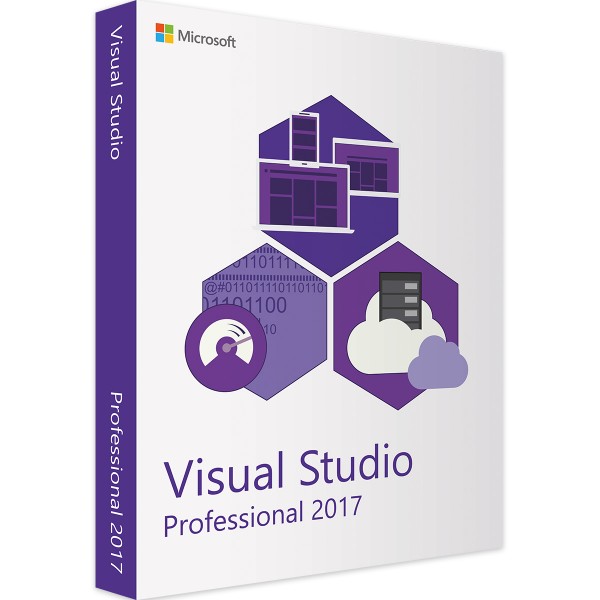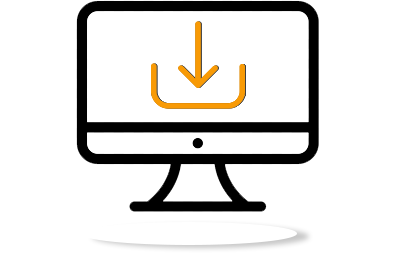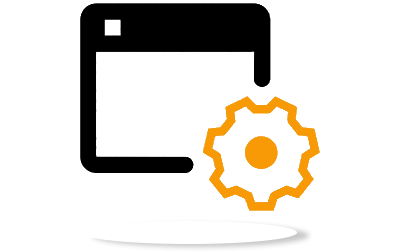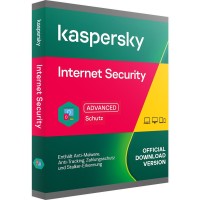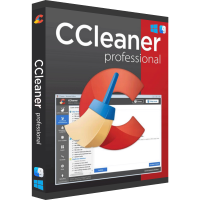Microsoft Visual Studio 2017 Enterprise
Prices incl. VAT plus shipping costs
These options are not available!
- Order number: BS-11149
- Language: Multilingual
- Device(s): 1 PC
- Runtime: Unlimited
- Country zone(s): Worldwide
- Delivery time: 5 - 30 Minuten






Buy desired software easily and securely through SSL encryption in the store.
5-30 minutes e-mail delivery and instant download.
We offer free help via TeamViewer during the initial installation.
Via chat, email and phone.
Buy Visual Studio Enterprise 2017 from Microsoft online at BestSoftware
Those who want powerful and individual applications for different platforms will make a good decision with the Visual Studio Enterprise 2017 software and benefit from many different offers, possibilities and tools. Of course, the Visual Studio Enterprise 2017 solution is not only aimed at professionals, but also at inexperienced users as well as beginners who are looking for a well thought-out and attractive concept for everyday work. We will support you in your everyday work with attractive offers and provide you with the key for the software within a maximum of 30 minutes for free. We look forward to your purchase and will be happy to help you with any questions or problems.
Develop individual and impressive applications with the software Visual Studio Enterprise 2017
Visual Studio Enterprise 2017 software bring the optimal conditions for impressive and customized applications, which you can excellently adapt to the needs of different platforms. One of the great strengths of the solution is the comprehensive equipment with numerous tools while maintaining a beginner-friendly concept. Many different features are responsible for this. For example, rely on a cursor-dependent online help in the Visual Studio Enterprise 2017 development environment, which provides you with additional content, tips and tricks. Easily hide or show individual code blocks of work, so you can keep your eyes over at all times. For additional relief and ease of work in everyday life, the software also enables color highlighting of keywords and automatic syntax checking. With the IntelliSense function, you benefit from automatic method and function completion. This takes place directly during source code input and saves an enormous amount of time and effort, especially with complex work.
Another great strength of the Visual Studio Enterprise 2017 software is its comprehensive support for a wide range of languages. Here, the program shows itself from its best side. An important decision by the manufacturer Microsoft made a major contribution to this back in 2002. Because here, the company brought a new certification program onto the market, which made it possible for further third-party providers to offer their own languages for Visual Studio. As the months and weeks went by, the other languages came onto the market, which are still in use today in the Visual Studio Enterprise 2017 software and convince with attractive advantages during development. Also, an integrated debugger must not be missing in any case. Therefore, rely on the "Edit and Continue" function, which, among other things, also enables subsequent appending to processes that are already running. This works equally well on the local computer as well as over the network.
For effective everyday work, Visual Studio Enterprise 2017 provides numerous editors of different types for free use. In addition to the classic code editors for the supported programming languages, editors for the graphical user interface or even special graphics editors in many different versions are available for free. Start your development work with Visual Studio Enterprise 2017 now and rely on an attractive and comprehensive overall package.
Choose the necessary tools for effective hardware usage already during installation
With an individual and effective installation, you already choose at the beginning which services are important for you. With the help of a practical overview and an easy-to-use interface, you can easily adapt the Visual Studio Enterprise 2017 program to your needs. After all, the solution from Microsoft comes with hundreds of tools and options with which you can work effectively, but only the fewest versions you actually need as a user. However, the installation with all the possibilities of the software takes up a lot of space and slows down the system significantly, among other things. Therefore, as a user, think in advance about which functions are really necessary, select them and then perform the appropriate installations. Here, too, the popular Visual Studio Enterprise 2017 solution is therefore convincing all along the line.
Convince yourself of the attractive changes in Visual Studio Enterprise 2017
With the popular Visual Studio Enterprise 2017 software, the manufacturer Microsoft introduced some changes and brought the variant technically up to date. This is already evident when taking a close look at the paths, i.e. the locations of the installations themselves. A new path is now used here. At the same time, Visual Studio Enterprise 2017 impresses with a new or fundamentally reworked installer. This is now supposed to work much faster and thus save you valuable time as a user. Since the 2017 version, you also benefit from the aforementioned option to install or deselect individual components of the software. In addition, the new installer is a stand-alone program, which means it is permanently available. This also makes it very easy to customize the components afterwards, and updating the installation is not a problem. However, due to the comprehensive tools and features that the Visual Studio Enterprise 2017 program brings with it, the storage space also increases significantly and you should consider an appropriate hard drive size. After all, the installer has a size of 35 gigabytes for an offline installation. Incidentally, you do not have to worry about compatibility with the current versions of the popular Windows operating system. Even the new Windows 10 is fully supported by Visual Studio Enterprise 2017, so nothing stands in the way of an installation.
At the same time, the new version of Visual Studio Enterprise 2017 brings with it extensive revisions in the languages segment. With .NET Core and ASP.NET Core are now fully supported with the popular variant and can be used by you for the development of many different applications. Microsoft also states a comprehensive further revision in detail for Visual Studio Enterprise 2017, which, for example, relate to minor improvements or also bug fixes.
Many attractive advantages await you for the purchase of Visual Studio Enterprise 2017 with us
As a customer, you can always rely on the attractive advantages here in the BestSoftware online store. For example, we support you with a competent and friendly customer service for all open questions or requests. In addition, we offer you several practical contact options directly, for example, by phone, by email or via our live chat. Simply decide on the desired version and let us help you with the installation or activation of Visual Studio Enterprise 2017, including via remote maintenance. We also offer a wide and attractive range of Microsoft software, which is definitely worth a look. Take a look at Microsoft Office 365 Business or buy a license for the new Windows 10 Pro operating system, we have everything you need. Take a look now, shop safely and conveniently from home and let BestSoftware convince you.
| System Requirements - Visual Studio 2017 Enterprise | |
|---|---|
| Processor | Processor with 1.8 gigahertz (GHz) or faster |
| Operating Systems | Windows 10, Windows 8 , Windows 7, Windows Server 2012 R2 |
| Memory | 2GB RAM (4GB RAM recommended) |
| Hard disk space | 1 - 40GB (depending on configuration) |
| Graphics card | DirectX 9 capable graphics card with at least 1024x768 resolution |
| (more detailed information can be obtained from the manufacturer) | |
Buy software online at low prices
in 3 simple steps:
01. Buy Secure shopping through SSL encryption. |
02. Download Download directly after purchase. |
03. Install Install and activate the software. |
How do our prices come about?
The goods offered by us are activation keys which were originally delivered by the respective owners to a first purchaser. This person paid the corresponding remuneration to the owner and thus received activatable product keys, the use of which is not subject to any time limit. We make use of our right and buy up a large number of non-activated keys from corresponding distributors.
This procedure enables us to offer our products at comparatively lower prices.
Furthermore, the virtual inventory management also contributes to this, which is responsible for the elimination of delivery and storage fees, as well as the elimination of high personnel fees.
Accordingly, one should keep in mind that our earnings are far from being equal to those of the original owners. Rather, our focus is on satisfying our customers with the best possible price-performance ratio in order to gain their trust and to be able to enjoy a steadily growing clientele in the future. Thousands of customers have already been convinced by our quality - become one of them!