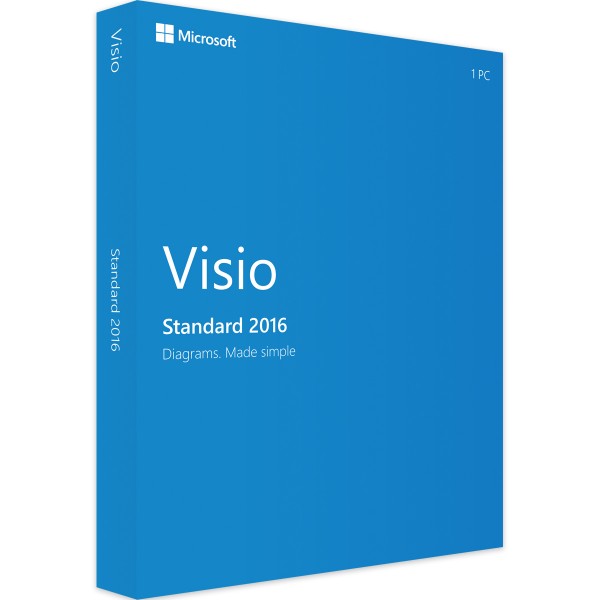Buy Visio Standard 2016 and benefit from these strengths
- numerous diagram templates
- many tools for customizing the visualizations
- seamless collaboration with other Office apps
- Tips for the optimal display of diagrams
- intuitive user interface
- new shapes for different diagram types
Frequently asked questions (FAQ) about Visio Standard 2016
What sets Microsoft Visio Standard 2016 apart from older versions?
First of all, the software has numerous new diagram templates. Secondly, new shapes have also been added. For example, users of Visio 2016 Standard can now design offices while also visually hinting at the interior design. In addition, seamless collaboration with other Office apps is improved. Diagrams can be easily transferred to all corresponding apps released in 2016 or before. Unlike before, there are now also tips to help beginners create diagrams quickly and efficiently. To make their work easier, the already intuitive user interface has also been further improved
How does Visio 2016 differ from Visio 2019 Standard?
Visio 2019 Standard runs exclusively on Windows 10, whereas Visio 2016 is also compatible with older operating systems. Users who still work with Windows 7, for example, cannot use a more modern edition than the 2016 version of Visio at all. Those who have a computer with Windows 10, but have to pay attention to the price, also opt for the right solution with Visio 2016 Standard
Can the diagrams be shared?
Yes, the Visio diagrams can be shared over the network without any problems. The coup here is that this also applies to people who do not have Visio Standard 2016. Those who use Office 365 can also access it via a normal browser. The software solution is therefore not only suitable for companies, but also for pupils and students, for example, who want to work on joint projects over the network and create visualizations for this purpose.