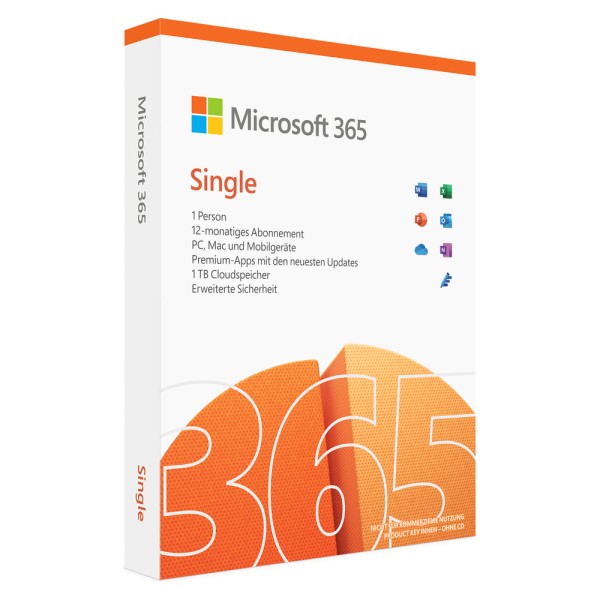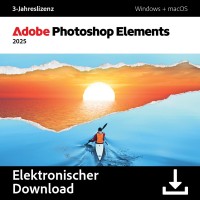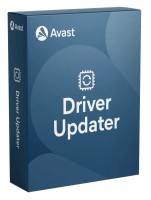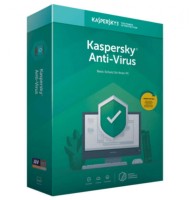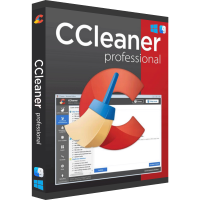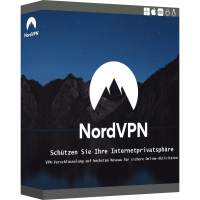Office 365 Single: These apps are included
- Word: the classic in top form for word processing
- PowerPoint: high-quality presentations with just a few clicks
- Excel: Manage budgets, perform arithmetic operations or create as well as manage tables of any kind
- OneNote: virtual notebook always and everywhere at hand
- Outlook: write, read and draft emails, manage contacts and appointments via calendar
- Publisher: create professionally elaborate and appealing designs (PC only)
- Access: create, extend and manage databases (PC only)
Gain independence: Office Single 365 breaks the boundaries
Microsoft Office 365 Single is deliberately designed to break the boundaries as set by device classes and operating systems. For example, you can use the apps on Windows and Mac OS. Moreover, they likewise run on your smartphone as well as tablet. If you want to quickly look up something in a document on your phone while you're on the go, Office 365 Single makes this possible. These all-round usage options apply to almost all apps that you get with a Microsoft Office Single 365 license. The only exceptions are Publisher and Access. These run exclusively on a PC running WindowsOffice Single 365 offers 1 TB of storage space in OneDrive
It's in the nature of things that you want to store as many files online as possible with Microsoft Office 365 Single. This ensures easy access even when you're on the go. Online storage also makes it easier to collaborate with other users who are physically separated. Office Single 365 therefore comes with 1 TB of storage space in Microsoft's OneDrive cloud. If required, you can still expand this storage space independently of Office 365 Single for a feeMicrosoft Office Single 365 offers all apps in top form
With Microsoft Office 365 Single, you no longer have to worry about whether you really get the apps in their best version or whether they might be outdated. The developers make all the new features available immediately for Office 365 Single and the other versions of the subscription offeringYou can easily unsubscribe from Microsoft Office Single 365
Do you no longer need the Office Single 365 apps? For example, you have received a license for your home office through your employer? Then you can simply cancel Office 365 Personal. Due to the fact that it is a subscription and not a purchase, you have the freedom to cancel at any time. After the end of the month you have already paid for, this will take effect. Until then, you can continue to use the appsMicrosoft Office Single 365 thus offers maximum freedom and user-friendliness. But just see for yourself!