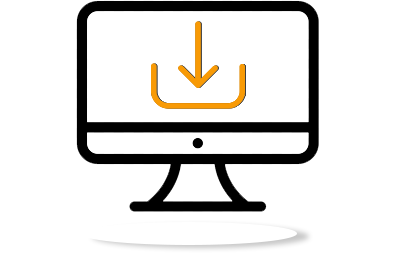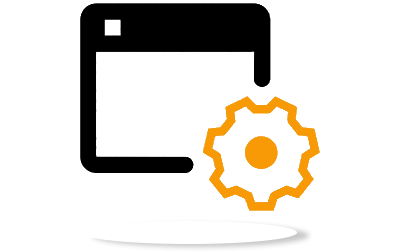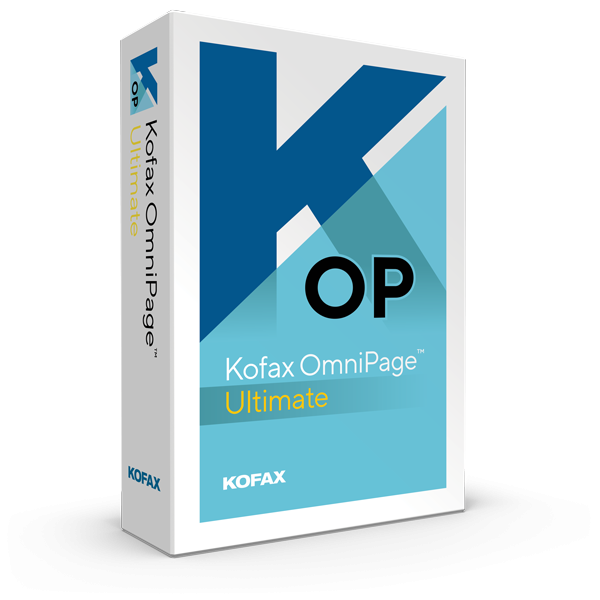
Kofax Omnipage Ultimate | Windows
Prices incl. VAT plus shipping costs
INSTANT DOWNLOAD + PRODUCT KEY
- Order number: BS-10847
- Language: DE | EN | FR
- Device(s): 1 PC
- Runtime: Unlimited
- Country zone(s): Worldwide
- Delivery time: 5 - 30 Minuten






Buy desired software easily and securely through SSL encryption in the store.
5-30 minutes e-mail delivery and instant download.
We offer free help via TeamViewer during the initial installation.
Via chat, email and phone.
With us you buy Kofax Omnipage Ultimate very favorably
Convert your everyday documents into the desired document in a few simple steps and rely on Kofax Omnipage Ultimate. The proven software of the well-known manufacturer convinces with an intuitive operation as well as the support of all common formats. In addition, it promises Kofax a very accurate and effective recognition to save you a lot of time. The entire functionality of the software is not only suitable for the private computers, but also makes a good figure at the professional workplace. With us, you get the cheap licenses for prompt activation and unlimited use. In addition, we will convince you with the best service on all channels.
Work more effectively with documents and the right software
The goal of the software Kofax Omnipage Ultimate is effective work with documents. With the help of a simple and fast conversion of existing files, you can save them in the desired format, provide a better overview and also find all the content you are looking for in a few simple steps.
In general, the Kofax Omnipage Ultimate program is an OCR software. The abbreviation stands for "Optical Character Recognition" and enables automatic recognition of scanned documents. For example, you can simply scan a page with your printer and the software will do the rest of the work for you. After a short waiting time you have a usable and editable file. Then open it with any program to make changes or continue working.
The support in the area of files and formats turns out to be Kofax Omnipage Ultimate very wide-ranging. Especially with the output formats, you are completely free and can work with the preferred variant. Whether PDF, Microsoft Word, Excel as well as PowerPoint or even HTML and ePub, almost no wishes remain unfulfilled here.
When it comes to the use of Kofax Omnipage Ultimate, the manufacturer mainly refers to a particularly thorough recognition due to a comprehensively improved algorithm. Accordingly, even the conversion of complex and large scans is no problem for the OCR software. The texts, the layout and all other contents are therefore directly available for you after the successful conversion and can be edited accordingly.
The high performance of the software is also important. This is particularly noticeable when several files are to be processed simultaneously. In the professional segment, this is anything but rare, because many pages and simultaneous scans are of great importance for productivity. The Kofax Omnipage Ultimate program helps with this by providing you with what is known as batch processing. Use it to easily convert large amounts of documents from a folder or email. For this, you only need a few clicks and the software will start working and take care of the conversion in real time.
Another handy feature is the ability to create searchable documents. With the help of the corresponding conversion to searchable PDFs, you can keep track and find the desired content even in large documents with a lot of text. Even exact number sequences are ready for you with the handy search after successful conversion.
Work on the go with Kofax Omnipage Ultimate
Everyday work is increasingly extending to the mobile sphere. Accordingly, you probably use not only the classic desktop PC or a notebook, but also a smartphone or a tablet. The Kofax Omnipage Ultimate software supports you in mobile work in all environments. For example, it is possible to take a photo of the document in question using the integrated camera. Make sure that the corresponding parts are evenly illuminated and easy to read, so that you can convert them immediately afterwards. Thus, you will not only save a lot of time, but also be able to work with the full variety of your devices.
For effective and reliable work, Kofax Omnipage Ultimate additionally convinces with other features. For example, documents in different languages that you find on the Internet or receive from business communication with partners are not a problem. In this case, you can also easily convert the files into an editable form. The manufacturer Kofax promises you as a user for this area a support of over 120 languages, these are recognized completely automatically.
Support for all common operating systems
Nothing stands in the way of using Kofax Omnipage Ultimate on all current systems. Especially with the current version, the manufacturer expands the support once again significantly and allows you, for example, the installation on a current Windows 10 Operating system. Also to the new Windows 11 is also compatible with the new operating system, so that you have access to all the usual functions after the upgrade. Also practical, especially for professional use: The current version of Kofax Omnipage Ultimate also runs on Windows Server operating systems.
For productive work, the program enables simple scanner integration and accordingly shows itself to be particularly flexible in this area as well. Among other things, you can use classic desktop scanners, but you can also easily use all-in-one devices, mobile solutions or multifunction printers. So you don't have to worry about the supported technology. Easy operation via intuitive menus successfully rounds off the attractive overall package of the software and makes it easier for you to get started, especially if you are not very familiar with an OCR solution. In case of problems, you can also rely on the well-sorted help area with important tips and tricks. If you need additional help with installation or activation, you can always rely on BestSoftware's friendly service.
You can get your permanent license at BestSoftware at a special price
Save a lot of time in your everyday life with the fast and accurate recognition of content with Kofax Omnipage Ultimate and purchase your license now at BestSoftware. The purchased keys allow you a permanent and unrestricted use, so there are no further costs for you. Of course, the delivery of the license takes place promptly within 30 minutes and directly after the purchase the program is ready for your download. In our online store, you also have access to other software solutions from the manufacturer Kofax, which can additionally increase your productivity. For example, use Kofax Power PDF Standard or Kofax Power PDF Advanced for your daily work with PDF documents. Practical: With Kofax PaperPort 14 Professional, Kofax PaperPort 14 Standard and Kofax OmniPage Standard we fulfill the different wishes of our customers with absolute ease. So buy from us now and save money on your licenses at the same time.
| System requirements - Kofax Omnipage Ultimate | |
|---|---|
| Processor | Computer with an Intel®-Pentium® processor 1 GHz or equivalent or higher processor |
| Operating Systems | Windows 10, Windows 8/8.1, Windows 7 |
| Working memory | 1 GB main memory (RAM), 2 GB recommended |
| Hard disk space | Total 2.7 GB of hard disk space for all components
|
| Screen | At least 1024 * 768 pixels |
| For more detailed information, please contact the manufacturer | |
Legal:
With the legally binding judgment of the Federal Court of Justice of 11.12.2014 with the file number: IZR 8/1 /3 we do not violate any rights of third parties with our offer & thus do not violate any principles, with the software is a single-user licensing, however, a registration is not possible. You can activate the product and use it without any restrictions.
Buy software online at low prices
in 3 simple steps:
01. Buy Secure shopping through SSL encryption. |
02. Download Download directly after purchase. |
03. Install Install and activate the software. |
How do our prices come about?
The goods offered by us are activation keys which were originally delivered by the respective owners to a first purchaser. This person paid the corresponding remuneration to the owner and thus received activatable product keys, the use of which is not subject to any time limit. We make use of our right and buy up a large number of non-activated keys from corresponding distributors.
This procedure enables us to offer our products at comparatively lower prices.
Furthermore, the virtual inventory management also contributes to this, which is responsible for the elimination of delivery and storage fees, as well as the elimination of high personnel fees.
Accordingly, one should keep in mind that our earnings are far from being equal to those of the original owners. Rather, our focus is on satisfying our customers with the best possible price-performance ratio in order to gain their trust and to be able to enjoy a steadily growing clientele in the future. Thousands of customers have already been convinced by our quality - become one of them!