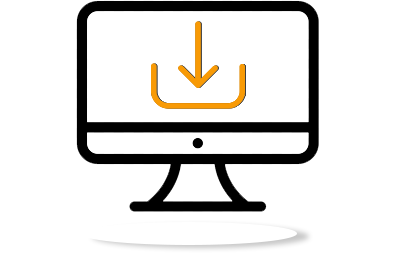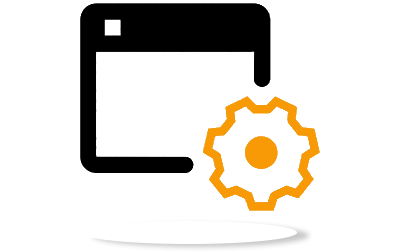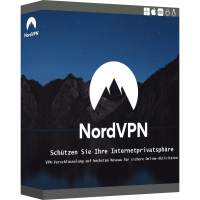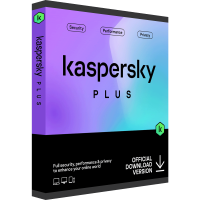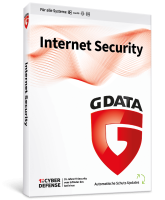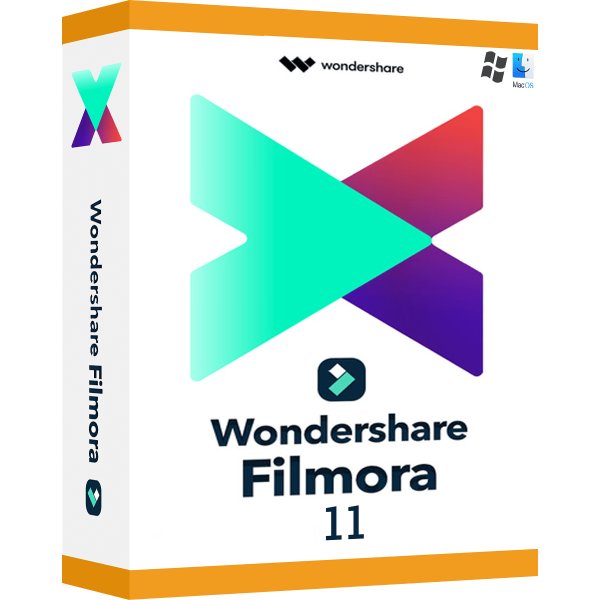
Wondershare Filmora 11 | Mac OS 3 Monate
Prices incl. VAT plus shipping costs
INSTANT DOWNLOAD + PRODUCT KEY
- Order number: BS-11182.3
- Language: Multilingual
- Device(s): 1 device
- Runtime: Unlimited
- Country zone(s): Worldwide
- Delivery time: 5 - 30 Minuten






Buy desired software easily and securely through SSL encryption in the store.
5-30 minutes e-mail delivery and instant download.
We offer free help via TeamViewer during the initial installation.
Via chat, email and phone.
Buy Filmora 11 - get the latest version at a low price in the BestSoftware online store
With Filmora 11, the latest version of the popular software for image and video editing is in the starting blocks and wants to convince users with the familiar concept, many features and new techniques. If you would like to integrate the program with all its features into your everyday life, you should buy a license for Filmora 11 now from us in the BestSoftware online store. You will benefit from attractive conditions and you will receive the key within a maximum of 30 minutes. Then activate the program in just a few steps and start working effectively right away. We look forward to your purchase in the BestSoftware online store.
Easily edit and create thanks to numerous tools of Filmora 11
Filmora 11 software from the house of Wondershare is one of the most well-known solutions and popular products for a creative work at the workplace. Whether in the private environment or in commercial use, the solution convinces in all areas across the board. Basically, it is a practical software for creating and editing videos, which inspires with many functions and gives free rein to the creativity of the users.
Among other things, you can rely on a very good performance and effective work on up to 100 tracks. So there are virtually no limits to maximum creativity and personal development. You can also benefit from many different effects that you can easily insert into your project or into the new video. With numerous filters, overlays, graphics or even special green screen effects, there is virtually nothing left to be desired when you rely on Filmora 11. Of course, multiple effects can be overlaid directly and also inserted into the video at the same time, the extensive work with the aforementioned tracks makes it possible. If you are concerned with the basic work and the effective cutting of already existing files, you will also make a very good choice with the software from Wondershare. Remove content, merge multiple scenes or trim the file to the desired size, all of this can be done in a few simple steps. Of course, you can use the appropriate effects for this, which you then additionally use to improve the first impression once again. Incidentally, with the automatic scene recognition and the current technology of Filmora 11, you'll edit in just a few steps.
However, you won't only carry out the work for your new project on the video file; thanks to Filmora 11 you'll also manage to work with audio contents in a few simple steps. For example, if an annoying noise appears, you can easily remove it. The so-called keyframes play a central role, especially when it comes to working on individual sounds. Exact adjustments and fine details can thus be found in just a few steps. Also, feel free to make use of the integrated audio equalizer to achieve the best results at work. Incidentally, you don't have to worry about using the software with particularly high-resolution files; after all, Filmora 11 also processes videos in the popular 4K standard with ease. So, no more details will be lost here and at the same time you'll benefit from a very good performance thanks to a fast rendering. By the way, with the integrated preview you'll always know exactly how the new effects and customized content will look in your video.
To ensure that the Filmora 11 software can also meet the particularly high demands of the professional segment, exactly the right functions and tools are also on board for this. For example, you can compensate for shakiness in the file in just a few steps, and it is also very easy to insert slow motion or fast motion at the exact desired points in the file. A stepless adjustment of the effects is one of the great advantages of the Filmora 11 program.
Filmora 11 brings a lot of new features and functions for effective work
In addition to the features mentioned and already known, the Filmora 11 program also brings with it many new tools that should certainly be of great importance to you as a user. However, the revisions are actually limited, so you should not expect a comprehensive and new version. Filmora 11 is nevertheless a consistent further development and brings attractive tools for daily use. The area with the important templates, for example, has been extensively revised and now shines in a new look. In addition, the selection is immense, with many hundreds of templates available for the user. With little effort and within a short time, you can create impressive videos thanks to the templates, which immediately leave a good impression and can be customized at the same time.
If you want to use slow motion or fast motion to create a special effect in your video, you as a user will also benefit from the overhaul with Filmora 11, because working with these handy features has now become even more precise and you can also do multiple adjustments very easily if necessary. The Clip or Montage feature is also new. With this you can easily create clips and montages from your previous work and save them on your own computer.
If you work with content from multiple sources and want to edit them in a cohesive construct, Filmora 11 software is also a very good choice. Because thanks to modern technology and automatic synchronization, the program recognizes the affiliation and adapts the different sources to individual needs in just a few steps. Simply mark at least two files and start the automatic synchronization, and the Filmora 11 program will do the rest of the work for you.
Other innovations in Filmora 11 software include the insertion of different, individual frames in your videos. Besides, the Cloud continues to be used and is even further integrated as a convenient way to work effectively. Use the dedicated service, for example, to access the files and the finished projects from anywhere in the world.
Convince yourself of comprehensive content with Filmora 11 software
Filmora 11 software not only allows you to easily edit and create videos, but is also equipped with a lot of advanced content. This includes, among other things, the already mentioned templates that will quickly advance your project and make it easier to use the solution. But if you want a lot more content, you'll also make a very good choice with the new version of Wondershare's software. This is because a comprehensive library of so-called stock photos is freely available with just one click. You can browse through over 10,000,000 media files at your leisure or use them in your project. Incidentally, you can use the more extensive and numerous contents for individual work completely free of charge and absolutely securely; a tedious search for suitable content via the browser is no longer necessary thanks to Filmora 11, and you will save a particularly large amount of time, especially if you use it regularly in everyday life.
Incidentally, you can use Wondershare Filmora 11 risk-free and free of charge at first, because a free alternative is available for the first try. Use the installation to test all the features at your leisure and then buy the license you want for permanent activation. The Filmora 11 software is perfectly suited for the current generation of popular Windows operating systems and can therefore also be used without any problems under Windows 10 or even under Windows 11 operating systems. However, make sure you have sufficiently powerful hardware if you also want to edit or create high-resolution content quickly and effectively.
BestSoftware convinces all customers with many advantages - buy Filmora 11 cheap now
Many customers have already decided of the attractive advantages and possibilities with us in the BestSoftware online store. Of course, these also apply to the order of the new software Filmora 11. This is already evident when looking at the attractive conditions, because with one purchase you save money. In addition, we deliver the key for the activation of the program in our online store within a maximum of 30 minutes directly by e-mail, so that nothing stands in the way of immediate use. Of course, we will advise you competently and will be happy to help you if you have any questions. Our experts are available for you in live chat, by e-mail or on the hotline.
Tip: You can get many other products at BestSoftware, for example also the very affordable predecessor Filmora X. With a very simple operation and many functions on the current state of the art, the software is ideal for private and professional users alike.
Buy software online at low prices
in 3 simple steps:
01. Buy Secure shopping through SSL encryption. |
02. Download Download directly after purchase. |
03. Install Install and activate the software. |
How do our prices come about?
The goods offered by us are activation keys which were originally delivered by the respective owners to a first purchaser. This person paid the corresponding remuneration to the owner and thus received activatable product keys, the use of which is not subject to any time limit. We make use of our right and buy up a large number of non-activated keys from corresponding distributors.
This procedure enables us to offer our products at comparatively lower prices.
Furthermore, the virtual inventory management also contributes to this, which is responsible for the elimination of delivery and storage fees, as well as the elimination of high personnel fees.
Accordingly, one should keep in mind that our earnings are far from being equal to those of the original owners. Rather, our focus is on satisfying our customers with the best possible price-performance ratio in order to gain their trust and to be able to enjoy a steadily growing clientele in the future. Thousands of customers have already been convinced by our quality - become one of them!