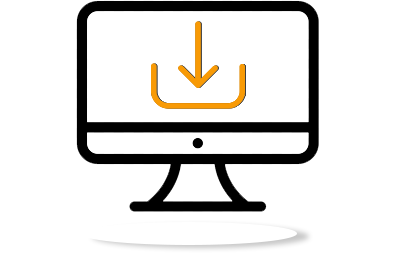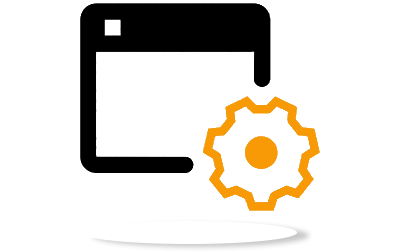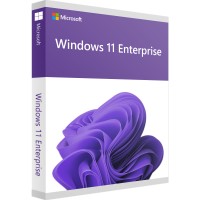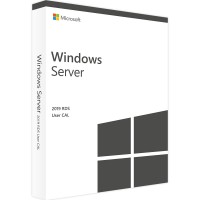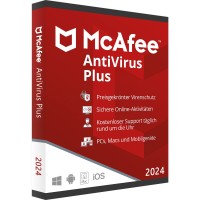Ashampoo Snap 11 | Windows
UNSERE EMPFEHLUNG
Buy desired software easily and securely through SSL encryption in the store.
5-30 minutes e-mail delivery and instant download.
We offer free help via TeamViewer during the initial installation.
Via chat, email and phone.
Buy Ashampoo Snap 11 at a low price and use an effective Windows screenshot tool
The feature-rich Windows screenshot tool Ashampoo Snap 11 lets you backup, share and edit images and videos from the Internet in just a few steps. With the software, you can create videos and screenshots with any content quickly and variably. The vastness of the Internet hosts fascinating, funny and educational texts, images and videos that you can effortlessly save with the software. You can capture videos and then fully edit them. If you purchase the license for Ashampoo Snap 11 online through our store, you can upload the screenshots and movies created with the program to Twitter or Facebook with a single click. However, popular clouds, such as Dropbox, Microsoft OneDrive and Google Drive, can also be used for sharing and saving. The free Ashampoo web space is another alternative.
For fast information processing: buy Ashampoo Snap 11 online
Since the human brain can process information faster on images, a screenshot created with the software can significantly simplify the communication of content. Time-consuming explanations can be dispensed with and even difficult subject matter can be conveyed easily. Graphics and comments can be added to the images with the software, so that the essential information is always shown to its best advantage. The intuitive user interface makes it easy to point out problems and highlight details. If you buy the Windows Screenshot Tool at a low price, you can quickly and easily send the revised images via e-mail. The software can be used for all resolutions and DPI settings without any problems. Even multiple monitors are no challenge for the program.
Buy Ashampoo Snap 11 cheap and create informative videos
The software can be used to create educational videos and documentations without any problems. Already during the creation of a video, numerous functions are available to make the content even more appealing. Ashampoo Snap is not limited to drawings and texts that can be inserted and edited. While recording, you'll be able to annotate what is shown with a microphone, thus enriching the visual impressions with complementary words. You can fade in watermarks and display the mouse clicks and keystrokes separately. If necessary, you can integrate your webcam with a few steps to give your explanations a more personal touch. The software offers excellent handling for beginners and professionals. The program's features include automatic numbering, handy time delay on captures and smart text recognition in 7 different world languages.
The Windows screenshot tool with smart additional features
Nowadays it is impossible to imagine the internet without GIFs. With Ashampoo Snap 11 you can easily create such animations from any movie clip. If you want to capture your gaming successes with a screenshot in 4K quality, Ashampoo Snap is the ideal software solution. Whether it's a small 2D game or an impactful 3D game, you can immortalize your virtual adventures with a high-resolution image. The software even includes functions for convenient video cutting and post-editing. Distracting commercials or unwanted scenes can be cut out effortlessly. In addition, you can save a video in individual episodes. Sensitive image information can be conveniently blurred. If you buy Windows Screenshot Tool online cheaply, you can use its numerous functions to create a presentation at the highest level.
| System requirements - Ashampoo Snap 11 | |
|---|---|
| Processor | Any device that supports the operating systems listed above. Systems with ARM processors are not supported. |
| Operating systems | |
| RAM | at least 4 GB RAM |
| Hard disk space | at least 500 MB available hard disk space |
| Screen | Screen resolution of 1280 x 720 at 100% scaling |
| (more detailed information can be obtained from the manufacturer) | |
Buy software online at low prices
in 3 simple steps:
01. Buy Secure shopping through SSL encryption. |
02. Download Download directly after purchase. |
03. Install Install and activate the software. |
How do our prices come about?
The goods offered by us are activation keys which were originally delivered by the respective owners to a first purchaser. This person paid the corresponding remuneration to the owner and thus received activatable product keys, the use of which is not subject to any time limit. We make use of our right and buy up a large number of non-activated keys from corresponding distributors.
This procedure enables us to offer our products at comparatively lower prices.
Furthermore, the virtual inventory management also contributes to this, which is responsible for the elimination of delivery and storage fees, as well as the elimination of high personnel fees.
Accordingly, one should keep in mind that our earnings are far from being equal to those of the original owners. Rather, our focus is on satisfying our customers with the best possible price-performance ratio in order to gain their trust and to be able to enjoy a steadily growing clientele in the future. Thousands of customers have already been convinced by our quality - become one of them!