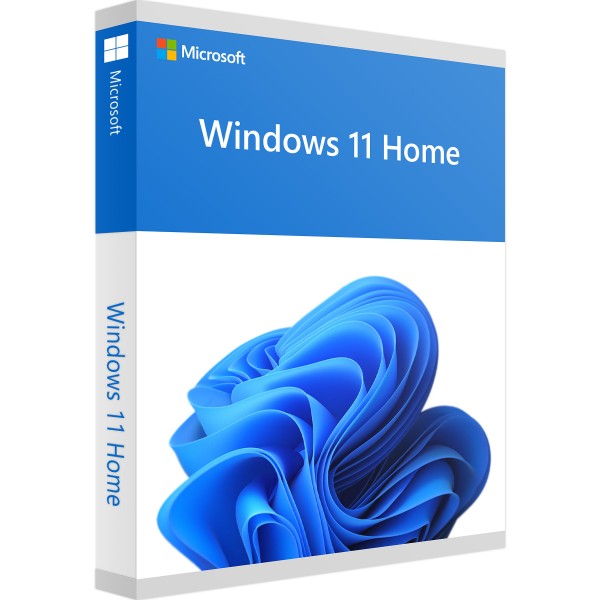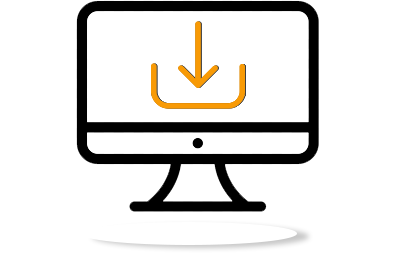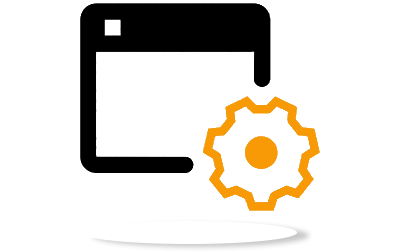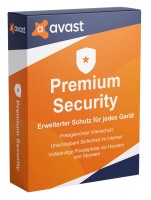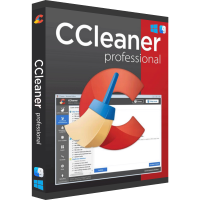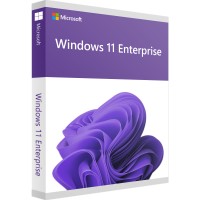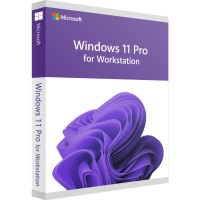Windows 11 Home
Prices incl. VAT plus shipping costs
INSTANT DOWNLOAD + PRODUCT KEY
- Order number: BS-10948
- Language: Merhsprachig
- Device(s): 1 PC
- Runtime: Unlimited
- Country zone(s): Worldwide
- Delivery time: 5 - 30 Minuten






Buy desired software easily and securely through SSL encryption in the store.
5-30 minutes e-mail delivery and instant download.
We offer free help via TeamViewer during the initial installation.
Via chat, email and phone.
Buy Microsoft Windows 11 Home and enjoy a feature-rich operating system
With Windows 11 Home, you buy an efficient operating system that sets new standards for both work and gaming. As the edition name already suggests, the Home edition is primarily aimed at private users who want to benefit from numerous improvements and innovations. Windows 11 Home is particularly convincing in the areas of comfort, performance and security. Ready-to-use window layouts, significant improvements in gaming, the native integration of Android and numerous new widgets are among the Windows 11 Home features. The Start menu has been significantly redesigned, replacing the "live tiles" used by Windows 8.x and 10 with a grid of "pinned" apps and a list of recently used apps and documents. If you buy Windows 11 Home, you'll benefit from extensive support for the latest hardware.
The Windows 11 Home features at a glance
- Enhanced multi-window management for greater convenience
- Significantly higher performance for all programs
- Efficient firewall and network protection
- Snap layouts feature for faster window arrangement
- Auto HDR for an immersive gaming experience
- Native Android integration
- Numerous widgets with the most important news
- Autostart warning system for added security
The Windows 11 Home innovations at a glance
If you buy Windows 11 Home, you will be impressed by the large number of improvements and innovations after a short time. Various benchmark tests from technology portals and YouTubers confirmed that Windows 11 is significantly faster than the previous versions. Convincing performance increases can be seen in the management of large databases and in graphics-intensive games, among other things. One of the innovations of Windows 11 is the Auto HDR function, which gives computer games even more impressive graphics. Even DirectX 11/12 games that have not been rendered in HDR have deeper contrast, richer color brightness and a wider color palette. The new Team icon in the taskbar lets you make calls, send text messages, and use chat functions faster. The auto-start alert system, enhanced multi-window management, Microsoft Store overhaul, context menu simplification, and desktop group creation are other Windows 11 Home features.
For greater convenience: buy Windows 11 Home online
Windows 10's Action Center has been replaced with a Notification Center and Quick Settings menu, both accessible from the lower-right corner of the taskbar. The Notification Center contains all of the user's notifications and a calendar for the entire month, while the Quick Settings menu allows users to quickly and easily manage common PC settings like volume, brightness, Wi-Fi, Bluetooth and Focus Assist. Just above the quick settings menu, users can see media playback when watching videos in Microsoft Edge or listening to music in apps like Spotify. The new Notification Center also provides the ability to quickly access Focus Assist settings. Another Windows 11 Home improvement is more than useful in everyday Windows use: program windows can now be snapped to a fixed position in Windows 11. Here, ready-made layouts help to quickly and easily get the desired window position. Whether in a large area, as a narrow strip or one below the other, there are no annoying overlaps when arranging the windows. Especially with a large monitor and several active applications, this Windows 11 Home feature is a significant plus in comfort. At BestSoftware you can already buy Windows 11 Home online cheap with just a few steps.
| System requirements - Windows 11 Home | |
|---|---|
| Processor | 1 gigahertz (GHz) or faster with at least two cores on a compatible 64-bit processor or system on a chip (SoC). |
| Operating systems | Windows 11 |
| Memory | At least 4GB of memory |
| Hard disk space | At least 64GB of disk space |
| Graphics card | Compatible with DirectX 12 or higher, with a WDDM 2.0 driver |
| (contact the manufacturer for more detailed information) | |
Windows 11 Home Edition requires an Internet connection and a Microsoft account to complete device setup on first use.
Buy software online at low prices
in 3 simple steps:
01. Buy Secure shopping through SSL encryption. |
02. Download Download directly after purchase. |
03. Install Install and activate the software. |
How do our prices come about?
The goods offered by us are activation keys which were originally delivered by the respective owners to a first purchaser. This person paid the corresponding remuneration to the owner and thus received activatable product keys, the use of which is not subject to any time limit. We make use of our right and buy up a large number of non-activated keys from corresponding distributors.
This procedure enables us to offer our products at comparatively lower prices.
Furthermore, the virtual inventory management also contributes to this, which is responsible for the elimination of delivery and storage fees, as well as the elimination of high personnel fees.
Accordingly, one should keep in mind that our earnings are far from being equal to those of the original owners. Rather, our focus is on satisfying our customers with the best possible price-performance ratio in order to gain their trust and to be able to enjoy a steadily growing clientele in the future. Thousands of customers have already been convinced by our quality - become one of them!