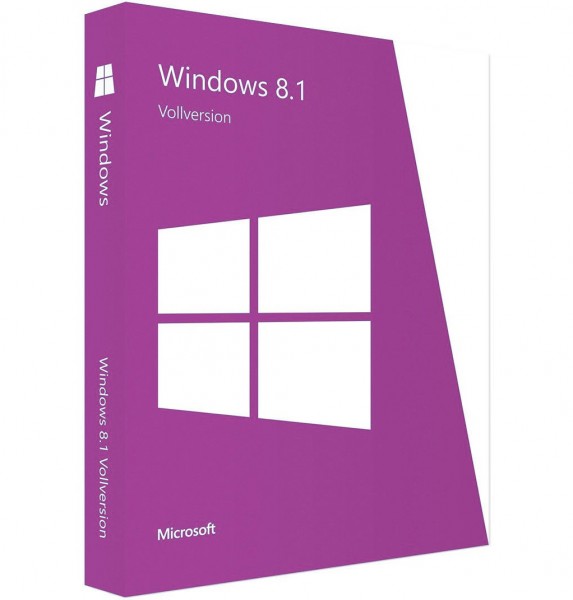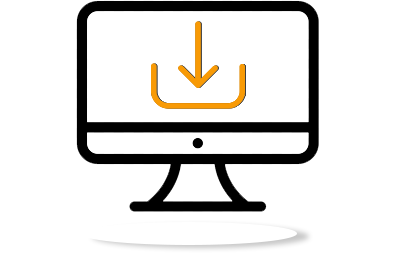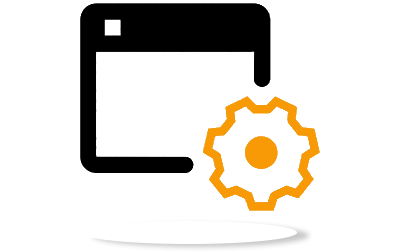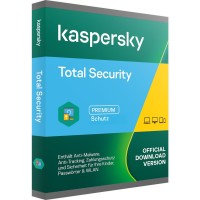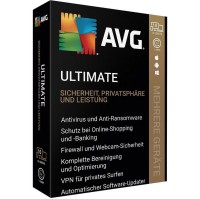Windows 8.1 Home
Prices incl. VAT plus shipping costs
INSTANT DOWNLOAD + PRODUCT KEY
- Order number: BS-10027
- Language: Multilingual
- Device(s): 1 PC
- Runtime: Unlimited
- Country zone(s): Worldwide
- Delivery time: 5 - 30 Minuten






Buy desired software easily and securely through SSL encryption in the store.
5-30 minutes e-mail delivery and instant download.
We offer free help via TeamViewer during the initial installation.
Via chat, email and phone.
Microsoft Windows 8.1 Home: New ways for more performance
Microsoft Windows 8.1 Home is not a classic operating system, as many users have been used to for years. The developers have shown the courage to break new ground. However, those who get involved with them will work with an operating system that has a much better performance than any other Windows. The special thing about Edition 8.1 is that you as a user can decide for yourself how far you want to follow the new paths and how far you want to rely on what you know and appreciate.
The central features of Microsoft Windows 8.1 Home at a glance
- Optimization for touch devices
- Free choice: Tile look or desktop design as start screen
- Particularly efficient use of computer resources
- Apps: Continue working seamlessly on other devices
- Internet Explorer 10: The focus is on content
Windows 8.1 Home: Users have the choice
With Windows 8, Microsoft introduced a new design. The tile look saw the light of day. This was developed especially for devices with touch displays. Microsoft had the big goal that basically the identical operating system should run on smartphones, tablets and computers. The tiles made this possible. To this day, no Windows is better optimized for touch devices than Edition 8.1 - not even Windows 10 .
Windows 8 already offered the option to switch to the familiar desktop view. However, this was not standard: The computer always started with the tile look. Microsoft Windows 8.1 Home reverses this. You as the user have the choice: You can let the operating system boot in the classic desktop view with a start menu or you stay with the tiles. It is therefore up to you how much you want to follow the new paths that Microsoft has taken with this operating system.
The tile system offers various advantages
If you work with the tiles, you will benefit from a whole range of advantages. For example, freely configurable notifications from apps or news pages are displayed in the tiles. Users can find out about current events at a glance. The tiles also allow switching between apps naturally as well as easily. The applications also use HTML5 and JavaScript. In this way, they make particularly efficient use of PC resources. Even on older systems, the applications run smoothly.
Working across devices with Microsoft Windows 8.1 Home
The new App Store introduced with Windows 8 makes it much easier to work across devices. It saves which applications have been downloaded and which settings have been made. If a new computer is to be put into operation, the operating system ensures that the apps and settings are automatically transferred via the Store. Lengthy setups are thus a thing of the past. In addition, you can work across devices without any problems. After all, memory levels are also transferred, for example.
Internet Explorer 10: Browser with hardware acceleration
Microsoft has developed Internet Explorer 10 for Windows 8.1. Data protection, security and more comfort while surfing were the main focus. The browser therefore has hardware acceleration, for example. Pages open faster and downloads run faster. Excessive menus have been eliminated. Instead, the browser offers more space for content. Navigation is done by fingertip or mouse click directly in the pages. This makes surfing easier and more intuitive than ever.
| System requirements - Windows 8.1 Home | |
|---|---|
| Processor | 1 gigahertz (GHz) or faster with support for PAE, NX, and SSE2 |
| Memory | 1 GB for 32-bit or 2 GB for 64-bit |
| Hard disk space | 16 GB for 32-bit operating system or 20 GB for 64-bit operating system |
| Graphics card | Microsoft DirectX 9 graphics device with WDDM driver |
| (for more detailed information, please contact the manufacturer) | |
Buy software online at low prices
in 3 simple steps:
01. Buy Secure shopping through SSL encryption. |
02. Download Download directly after purchase. |
03. Install Install and activate the software. |
How do our prices come about?
The goods offered by us are activation keys which were originally delivered by the respective owners to a first purchaser. This person paid the corresponding remuneration to the owner and thus received activatable product keys, the use of which is not subject to any time limit. We make use of our right and buy up a large number of non-activated keys from corresponding distributors.
This procedure enables us to offer our products at comparatively lower prices.
Furthermore, the virtual inventory management also contributes to this, which is responsible for the elimination of delivery and storage fees, as well as the elimination of high personnel fees.
Accordingly, one should keep in mind that our earnings are far from being equal to those of the original owners. Rather, our focus is on satisfying our customers with the best possible price-performance ratio in order to gain their trust and to be able to enjoy a steadily growing clientele in the future. Thousands of customers have already been convinced by our quality - become one of them!